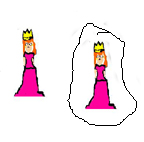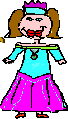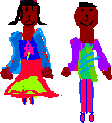Transforming Fairy Tales |
||||||
Putting all of our
technology skills to use. |
||||||
|
Lasso a character.
Copy the image from the character document (PT) and then
paste it onto the background page (PT). Now, select the
entire page, copy and paste onto the new drawing
document. |
|||||
|
Now, copy and paste the text for this page. The advantage of working in a drawing (DR) document is that it allows you to move each object (text and painting) around the page independently.
Save as "Student name/Fairytale/page1" |
|||||
|
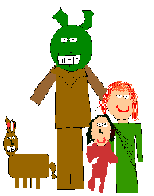 9. Helpful Web sites |
|||||