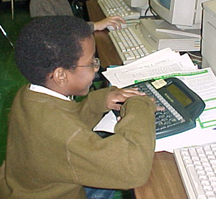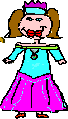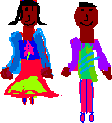Transforming Fairy Tales |
||||||
My students had no
problem starting to write their own tales. Many selected
familiar tales and changed the character or the setting.
The three little pigs became the three little fish.
Cinderella became a modern girl. Some students used this
assignment to write more 'personal' tales. I have often found that young students
are very slow at word-processing. We were able to
circumvent the biggest problem with using the computers;
getting the words on the screen. We are fortunate that
many classes have Alphasmarts, small word processing
machines.This allowed students to write at home and then
transfer the writing to the computer in school. I would
also suggest that students with home computers could
e-mail their writing to the teacher. |
||||||
|
|
|||||
|
For students who
needed some assistance getting started, I provided this writing guide which I
adapted from another source. |
|||||
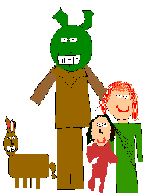 9. Helpful Web sites |
||||||