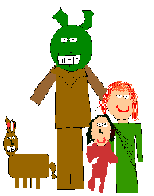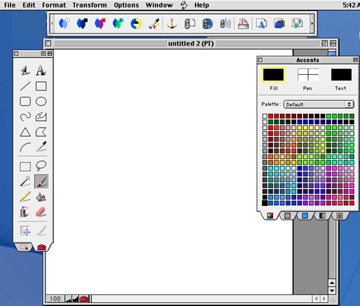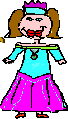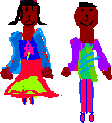Lesson 2. What is a fairy tale?
What are the characteristics?
|
It is
very IMPORTANT that students work on a
plain white document. This will allow them to
"select", copy, paste and transform their
drawings.
The idea was that students would create all of the
characters for their Fairy tales on a template. Then,
instead of drawing the charchaters over again for each
page, they would copy, paste and transform the characters
as needed. They could make a character larger, smaller,
rotate, change color, flip, add or delete sections or add
details.
is a wonderful site to view the writing,
illustrations and bulletin board created by a 2nd grade
class.
|

Lesson 6. Transforming characters
|