

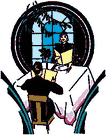
By creating menus students realize that there are many different forms of writing.
Component
Composition
Word Processing
Objectives
Uses aspects of the writing process
Enhances writing with descriptive language
Uses a variety of technology as appropriate in several phases of the writing process
Procedure
|
1) Students will look at a sampling of various menus to get an idea of the types from different restaurants. |
|
2) Each student will create a restaurant menu on the computer adding
appropriate |
|
3) Add a border (see bellow) |
|
4) Add clip art (see below) |
To Add A Border:
1) Go to Format
2) Click on Borders and Shading
3) Choose the Style and Shading
To Add Clip Art:
1) Open a free clip art online such as
www.Barrysclipart.com
2) Highlight the chosen clip art.
3) Click on Edit
4) Click on Cut
5) Minimize web page
6) Open the student's page and click Paste from the Edit icon
7) Save it
Evaluation
Use the following checklist for determining a grade:
1) The menu will contain several items of each food
section: appetizers,
salads, entrees, vegetables, desserts, beverages.
2) An appropriate cost will be added to each dish
3) A border will be added.
4) Clip art will appear at the top of the menu.
5) A catchy name for the restaurant will be used.
6) Be sure that all words are spelled correctly.
7) Use capitalization when it is needed.
8) Use vivid language to describe the particular dishes.
Homework
Write a menu based on dinners at home
for a week. Type it on the computer.
Extension Activities
Use the menus for a math lesson.
The students will order food from them and the "waiters" will add the items and give them a "check."
Use a desk top publishing software to make a folded menu. Make a cover on the front.
Visit a restaurant.
Sites to Visit
The Fine Art of Writing Your
Menu www.Therestaurantgame.com/trgp/02
Tips on how to write a menu.
Amazon. COM: Restaurants http://amazon.com/exec/obidos/tg/browse/-/913908/002-5463792- 6418439
Thousands of restaurant menus from various cities