|
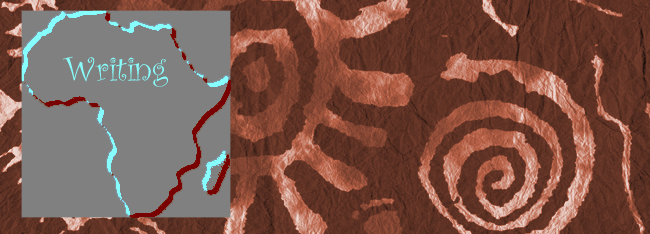
LESSON
III - RESPONDING TO THE
VISUAL ARTWORK THROUGH WRITING
1) Students
will respond to the art by writing about
their piece.
They must include three things:
a) Physical
description of the piece (What materials
were used to
create it? What are its features?)
b)
Explanation about its use
(Was it
functional such as furniture or a bowl? Was it
used in
ceremonies?)
c) Explain
why you chose to recreate this piece.
2) Students
will learn how to cite a bibliography
entry for
electronic information:
A Works Cited or References page in a report gives credit to the authors or creators who
originally researched and published the information. There are many tools
online now to help students prepare citations, especially when using
electronic resources such as web pages, audio files, or CD-ROMs.
Slate Citation Machine
http://citationmachine.net/
Follow easy steps to select
the type of resource you are citing (e.g. web page), then enter requested
information in the form fields, click “make citations” and you will have an
MLA citation ready to copy and paste into your project.
Oregon School Library Information System
http://oslis.k12.or.us/citeintro/citeintro.php
This is a nice resource for
elementary students. Select the source on the left hand side, then enter
information requested and click “save citation.” You may now copy and paste
the citation into your project.
http://oslis.k12.or.us/citeintro/citeintro.php?Grd=Sec
This is the version for
secondary students, with more resource options from which to choose.
|
INCORPORATING POETRY
Students
will write a cinquain poem about their
artwork.
See enclosed pdf on writing a cinquain poem or go to
http://readwritethink.org/lessons/lesson_view.asp?id=43
Students
will create an individual presentation as
well as
working on a group presentation. They will
follow the
model layout entitled "AfricanArt.pdf."
BRINGING IT ALL
TOGETHER AS A GROUP PRESENTATION
1) Artwork
is scanned into the computer on one
workstation.
2) Each
student is responsible for creating 1-3 slides
about their
artwork.
3) Students
will also create an individual
presentation
about their work with additional information in the next lesson. |