Buy a Car
(600 points)
Name _________________________
Due Date: ______________________
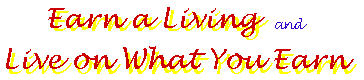
-
The most you can spend on a car is 35% of your yearly income ($40,000). Calculate the amount of money that you can spend on your car (not counting taxes, title, insurance, interest on your loan or other fees)?
__________________________
(yearly income x .35)
-
Find a car – new or used - in your price range (see #14) and record the make, model and year of your car and price of your car.
Use the Internet or the newspaper advertisements to find a car that you can afford and that you’d like to buy. Print the information about your car from the Internet or clip the information out of the newspaper and have it ready to turn in with your project.
To use the INTERNET to find a NEW Car:
-
go to: http://edmunds.com/newcars/
-
choose a make of car
-
select a year
-
select a model of car
-
In the Vehicle Information Menu, choose Vehicle Prices
-
Find the manufactured suggested retail price
(MSRP) and use that as the price of your car.
-
If this car is still within your budget, continue with the directions in part j. If not, go back and make changes until you find a car that you can live with and is within your budget.
- PRINT the page that contains the vehicle information AND the MSRP (price)! You’ll need to hand this in with your completed project.
-
To use the INTERNET to find a USED Car: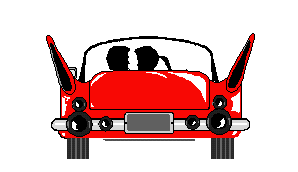
-
go to: http://edmunds.com/used/
-
choose a make of car
-
select a year
-
select a model of car
-
in the Vehicle Information Menu, choose Vehicle Pricing
-
choose Appraise this Vehicle (after the equipment adjustment often near the middle of the page)
-
check any optional equipment
-
Odometer reading: Enter 12,000 miles for each year old it is (i.e. if it is a 1998, use 24,000 miles --- if the car is 5 years old, use 5 x 12,000 or 60,000 miles)
-
Choose Appraise This Car. If this car is still within your budget, continue with the directions in part j. If not, go back and make changes until you find a car that you can live with and is within your budget.
-
Choose Create a Window Sticker and then PRINT it! Hand it in with your completed project.
* To use the newspaper to choose a car – new or used:
-
Find the ad in the paper with the picture and/or description AND PRICE of the car.
-
Clip it out of the newspaper for your report and save it to hand it in with your completed project.
-
Complete and use the information below:
Make of your car? ____________________
Model? ____________________
Year? ________________
New or Used? ___________________
Negotiated price (your cost) ______________________
Sales tax = (7%)
Term is five years = __________ months
What is YOUR interest rate? _______% (If you chose a NEW car,
your interest rate = 8.45%. If you chose a USED car, your interest
rate = 9.35%)
Down payment = $0.00
Value of current trade-in = $0.00
Rebates = $0.00
-
You’re ready to calculate your car payment. Go to http://loan.yahoo.com/a/autocalc.html and choose Loan Payment Calculator found under Yahoo! Auto Calculators. Enter the following information into the calculator and print out your calculator screen after you’ve filled out the information but BEFORE you calculate your loan payments. (If you forget, hit BACK on your browser to go back to print this screen.) Keep it to turn in with your finished project.
-
Print the page that gives you the loan payment for your car. Keep it to turn in with your finished project. How much is your monthly car payment? _______________________
-
If you make your 60 monthly car payments and pay the car off using the payment that was calculated in problem 16, how much will you actually spend for your car?
Actual price of the car = ________________________________________
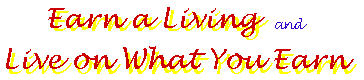
|