Lab Page: http://teachersnetwork.org/teachnet-lab/ps88/ps88/science/1.htm
See student produced video (requires QuickTime
player, download for free): 7 meg download, but worth the wait.
See the video Promo!
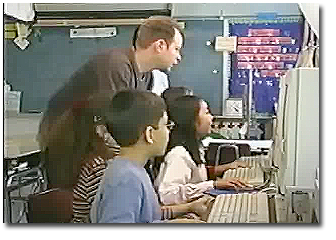
How it works:
After a fourth grade energy transfer experiment, the students created a spreadsheet and a corresponding chart to compare the the
cooling of a hot glass of water to the warming of a cold glass. Using Snapz Pro 2, the students created a QuickTime movie that shows the students entering the data into the spreadsheet
and watching the chart change with each new entry. The narration includes the students' observations of the experiment, their findings, and the scientific principle behind the lesson.
The movie is made on several tracks. The students edit and combine the tracks into the final movie, using QuickTime Pro. Editing mostly consists of cutting and pasting segments of
the movie tracks. Lastly, the students upload the movie onto the Web.
Standards addressed:
- Analysis, Inquiry, and Design. Students will use mathematical analysis, scientific inquiry, and engineering design, as appropriate, to pose questions,
seek answers, and develop solutions;
- Information systems. Students will access, generate, process, and transfer information using appropriate technologies;
- Science. Students will understand and apply scientific concepts, principles, and theories pertaining to the physical setting and living environment and recognize
the historical development of ideas in science.
Software Materials Used:
The new media technology involved is Snapz Pro 2 and QuickTime. Snapz Pro 2 captures action occurring onscreen and creates a QuickTime movie from it. QuickTime
Pro allows soundtracks which serve as narration to the project. QuickTime also allows for a text track, which could be used as labels or subtitles. Although QuickTime 4 allows the
movies to be streamed, we would post the movie to the web as a download. This would ensure a higher video and sound quality. We estimate file sizes to range between five and ten
megabytes for the Internet version (a cd version could be as much as 30 mbs).
The Students:
Energy Transfer is part of our 4th grade science curriculum. Our students begin using spreadsheets in third grade. By fourth grade, we expect them to start applying this skill independently.
Some of the students do video editing. The video editing for this project is very basic (cut and paste).
Overall Value:
Having students describe the science experiment and its results solidifies their grasp of the concepts. The project is a lot of fun for the students for many different reasons,
such as using the computer and creating a presentation.
Tips:
Separate the project into different tasks. The students should work in pairs. Only create one movie (you can select other students for a similar project at another
time) because your help will be needed. One project may involve as many as ten students.
|

From left to right: Marc, Ellen Margolin (principal), Dan, Gail, Ira
About The Teachers:
Marc Santiago has taught computers to elementary school students for 15 years, both in a lab and in a three-computer classroom. His current focus
is guiding students through the creation of HyperStudio stacks.
Dan Fenner was a Project Smart Schools staff developer for Community School District 24. This year he is P.S. 88’s computer staff developer. Dan’s
most challenging goal has been publishing the online companion to The Seneca Student Press, the school’s student newspaper.
Gail Garfunkel has taught science for the past seven years. Gail has been part of the Community District 24 Science Leadership program since the program’s
inception, six years ago.
Ira Handell is currently in his second year of teaching science at P.S. 88. Prior to his teaching career, he practiced law and handled trials. Ira is
part of the Community School District 24 Science Leadership team.
Email Contact: danf63@yahoo.com
Estimated Class Periods To Complete: 5
Subject:
Science
Math
Beginning Grade Level: 3
Ending Grade Level: 12 |