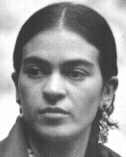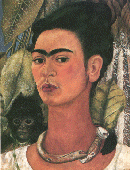Lesson
4
Mini Museum
 Instructional Objectives
Instructional Objectives
The students will:
-
create a virtual museum using web-authoring software (Netscape
Composer)
Time Required
For photographing the artwork: one 20 min. setup and
direct instruction time followed by independent work time to finish taking
all of the photographs.
For creating the website: One 45 min. - 1 hr. period
followed by independent work time, and culminating with a 30 min. review
period.
Advance Preparation
Have a spot in the classroom set up ready for photographing
the artwork if using a digital camera.
Materials/Resources Needed
Computer, web-authoring software (I use Netscape Composer),
clip art (from Internet), and scanner or digital camera with tripod.
Vocabulary
Camera: an apparatus for taking photographs.
Shutter: a device that opens and closes the lens
aperture of a camera.
Focus: the distinctness or clarity of an image
rendered by an optical system.
Tripod: a three legged object.
Website: A collection of html files, graphic files
and any other file types that are supported by the World Wide Web that
can be viewed by using a World Wide Web browser.
Web-authoring: creating a web page or web site.
Reduce: to make smaller in size.
Enlarge: to make larger in size.
Resize: to change the size of an object.
Glossaries of Internet terms: http://csrnet.org/csrnet/Glossary.htm
http://idea.org.uk/online_training/course/gloss.htm
Procedures
For photographing or scanning artwork:
-
Set up an area in the classroom for photographing. Have a
camera on a tripod, and an area on the wall with a neutral background and
a surface that can be taped onto with masking tape.
-
Show the students how to tape the artwork to the wall and
set up the camera in front of it, so that the artwork is almost framed
in the viewfinder/LCD screen.
-
Show the students how to make sure that the artwork is in
focus, and to depress the shutter to take the photograph.
-
Let a few students take turns photographing their artwork
in front of the r class, and if they are doing it correctly they become
the "experts"
-
Have the rest of the class photograph their artwork with
the "experts" supervising.
-
When the entire class has finished photographing their artwork
you can teach them how to crop the photographs and rename them, or you
can do this for the class. I teach a couple of my students and let them
do it. If someone else wants to work on it they (the cropping/renaming
experts) have to teach them how to do it. This takes extra time to do,
but not much of this time is teacher time.
* If scanning the artwork do
the same procedure, but with a "scanning
station"
Creating the website (mini museum):
-
As a class chose the backgrounds and clip art that will be
used. Have one person (student or teacher) sit at the computer, search
for the clip art, and save it. The rest of the class votes on what backgrounds
will be used.
-
After the clip art is saved to a folder teach the students
how to select a background, insert the photographs of the self-portraits,
space and resize them, and insert other necessary clip art.
-
Show the students how to save a page and open a new one.
-
Have a few students practice in front of you. They become
the experts that will help the others if needed.
-
Set up a station where the students can work on the web pages. A laptop can make it much easier. Have the kids work in pairs to create each
page. Let the students select whom they will work with. Use some kind of
schedule if necessary. Check on them once in a while.
-
After all of the pages are created show the students how
to link the "BACK" and "NEXT" buttons. Each team member gets to do one
or the other.
-
As a class review the website (mini museum), fix any glitches,
and make any desired changes.
Activities
-
Photograph or scan artwork for website.
-
Create a group website.
Extensions
Students create personal portfolio websites. These do
not need to go online, but could be put on a school network (for safety).
Homework
If mini museum is online share it with your family, be
a virtual museum guide.
Evaluation
Teacher observation first: did this student learn something
new? Did their work improve compared to previous work? etc.
Rubric for Website Creation
| Did the student photograph/scan his/her artwork? |
yes no
|
| Was the photograph/scanned image centered and in focus? |
yes no
|
| Did the student participate in the creation of the website
(mini museum)? |
yes no
|
| Did the student insert their image into a page (wall)? |
yes no
|
| Did he/she resize it correctly? |
yes no
|
The teacher can assign points to the items to record a
grade.
Illustrative Materials
Students taking digital photos
of their self-portraits
for the online mini museum






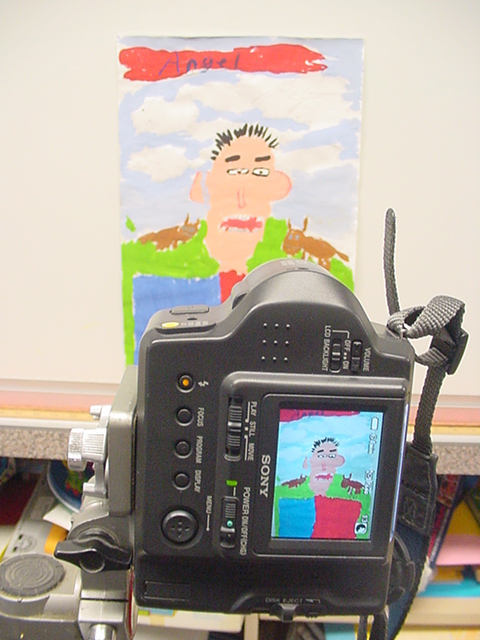
Students renaming files, selecting background images,
inserting graphics and creating links for the online mini museum
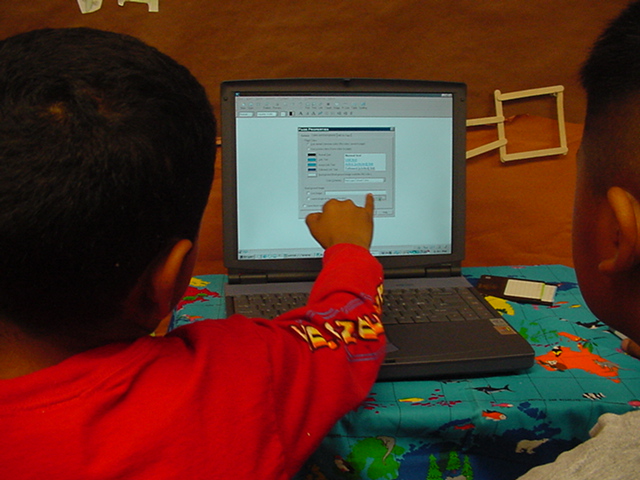
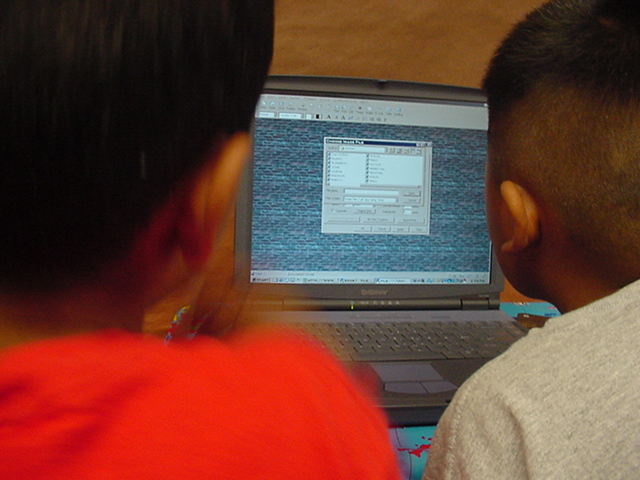
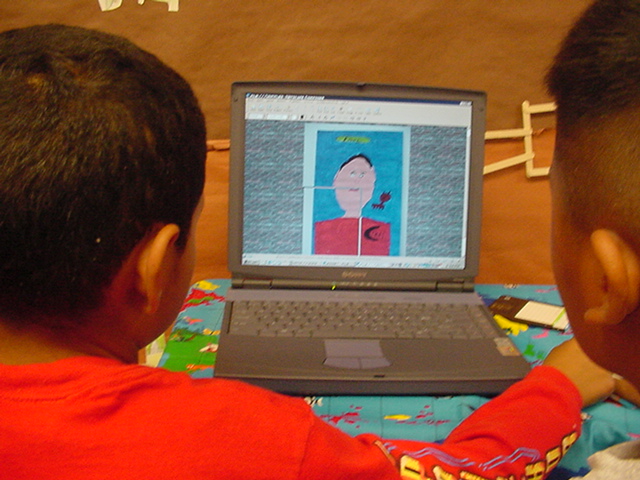


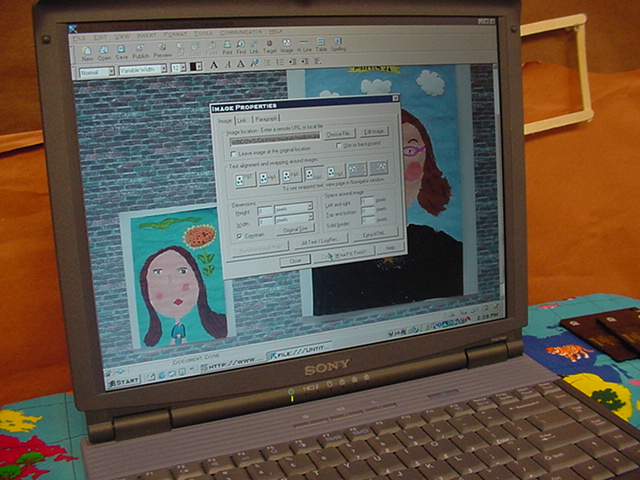

Student
Work Samples
Home
Jessica N. Rivera
2003