Digital Flashcards Using Quizlet
Pamela Aucoin
As a foreign language and social studies teacher, I have always endorsed flashcards in the classroom. They are quick, easy, and effective tools to reinforce content students learned in class.
Quizlet.com is a way to update this tried-and-true method. Using this site, teachers can create their own flashcard sets; students may also elect to create their own, as well. There are also many ready-made sets created by other users, available for all browsers. These flashcards will never end up floating around in book bags, nor soiled with soda stains. Digital flashcards remain secure in cyberspace; even better, users can download images on them.
The site also has a few built-in games, such as “Space Race,” requiring users to answer questions which scroll across the screen, before they vanish. Another favorite is “Scatter,” where students match the term and definition. Results are timed, so students can compete against each other, or themselves... These are not your grandmother’s flashcards.
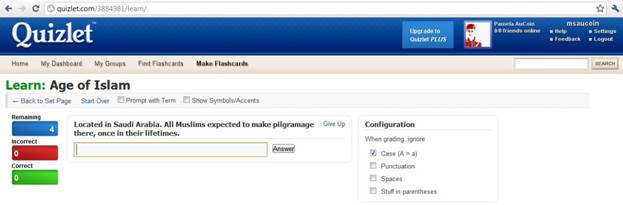
Directions:
- Go to quizlet.com
- Register for an account. You may also login from your facebook page. This is an added plus, since many of your students probably have facebook accounts.
- Click on blue “Make flashcards” tab.
- Follow the instructions for filling in the title, subject, and description of your set.
- Scroll down to the “Enter your flash cards” section, to create your set.
- Share your cards with your students. You may share through your twitter or facebook page; or,
- Create your own group that only your class may join. Just click on “my groups,” then, “create a new group.” Share the passwords with your students, and you can start sharing and creating your sets.
Do
you have a comment or suggestion? E-mail
Pamela
|