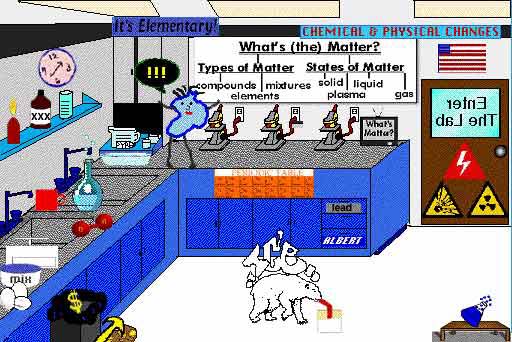 Subject: chemistry, art, science, technology, new media Subject: chemistry, art, science, technology, new media
Grade Level: High School
Materials: Access to the Internet, notebooks and writing instruments to take notes, index cards. Software: imaging software (e.g. Photoshop), word processing (e.g. Microsoft Word) web authoring (e.g. Dreamweaver) and/or presentation software (e.g. PowerPoint)
About: What’s (The) Matter? challenges the students to become scientists and educators whose task it is to teach younger kids what “matter” is in an interesting and imaginative way. The students gather information and inspiration from educational sites about matter on the www, and as well as Hyperstudio stacks created by the 10th and 11th grade students at the Institute for Collaborative Education.
The students write research papers about matter geared to students in grades 3 - 6. Working in small groups the students use the Internet and digital tools to presentations of their research. The 10th and 11th h grade chemistry and physics students at the Institute for Collaborative Education, a small 6-12th grade NYC public school created “What’s (The) Matter” in their Digital Art class. Their interactive project was presented at the ASCI (Arts and Science Collaborations) ArtSci Symposium at Cooper Union in NYC.
The HS students are excited about the challenge to create imaginative educational projects geared for younger children. Their scientific research papers on matter are not “a matter of fact”; they create visually exciting and intriguing animated multimedia presentations, making scientific theory come alive in the classroom!
This project works best if the science and art/technology teachers collaborate. The science teacher can establish the guidelines for the research papers on matter and check the accuracy of the content. The art/technology teacher guides the students in planning and production of the interactive project.
| Students create digital presentations about the subject of matter. |
| Students gear their presentations to elementary school students in grades 3 - 6. |
| Students research their topic via the internet and traditional books. |
| Students write reports about matter for their audience (grades 3 - 6) |
|
|
|
|
|
|
| Analysis, Inquiry, and Design Students will use analysis and scientific inquiry as appropriate, to pose questions, seek answers, and develop solutions. |
| commencement (HS) |
| Science and Technology |
| Information Systems- Students will access, generate, process, and transfer information using appropriate technologies |
| commencement (HS) |
| Science and Technology |
| Information Systems- Students will access, generate, process, and transfer information using appropriate technologies |
|
|
|
|
|
|
|
|
|
|
|
|
|
|
|
|
|
|
|
|
|
|
|
|
|
|
|
|
|
|
| Day 1: Brainstorming What’s (The) Matter |
| Students imagine that they are in elementary school (grades 3 – 6) |
| Students individually and collectively fill in a KWL chart about Matter from the perspective of a younger child. |
| Students choose a specific topic related to Matter that they would like to research and create a rich media project about. |
|
|
|
| chalk or dry erase markers to write on board or chart |
| computer with projector (optional) |
|
|
|
| Teacher asks HS students imagine that they are in elementary school (grades 3 – 6). From the perspective of a younger child. |
| Teacher and students reflect on KWL charts used in elementary school. Teacher demos on the board how to create a KWL chart with the subject heading “What’s Matter?” on top. Each student recreates the chart in their notebook. |
| From the perspective of a younger child, each student fills in individual KWL charts about the topic of Matter |
| Teacher elicits from students what they wrote about Matter on their KWL chart. Reponses and writes them on a big web (or KWL chart) on the board. |
| If teacher has computer and projector, teacher shows examples of websites (see list) that explain what matter is to children. Teacher elicits from students how to assess if a website is a valid or appropriate educational site. |
| Students are asked to select a topic from the group KWL or web chart that they will create an interactive rich media project about. The audience for this project is for a younger student (grades 3 – 6) |
| Individually or in teams of 2 the students brainstorm what would they think would make an interactive project interesting and inviting to a younger student. |
|
|
|
|
| Students begin research for their topic- they will look for relevant educational websites, books and text books to research their chosen topic about matter. Students create an outline (on index cards) of the subheadings and components of their research topic. By the end of the unit, students must complete a 1 – 2 page double-spaced 12 pt report about their topic related to matter. The report can be geared to the intended audience (grades 3 – 6) |
|
| Did the students fill out the KWL chart? Did they brainstorm a list of topics they think would be important to explain what matter is to younger students in grades 3 – 6? Did each student choose a topic about matter they would like to focus their research? |
|
| Day 2: Planning What’s (The) Matter? |
| Students decide who their audience (grade level) will be for their Matter digital media project. |
| Students decide what they would like their Matter project to include. |
| Students will use a storyboard to preplan their project. |
|
|
|
| What’s (The) Matter Preplanning worksheet (will be provided by Meryl Meisler |
| pencils |
| storyboard template |
|
|
| Class exchanges their homework from Day 1 (index cards) with the student sitting to their right. The students read and comment on one another’s plan. Volunteers share theirs aloud to the class |
| Teacher or monitor distributes a copy the pre-planning worksheet to each student in the class. |
| Each student completes the pre-planning worksheet |
| Teacher or monitor distributes a storyboard template |
| Each student begins to storyboard their project. |
|
|
|
|
|
|
| Students complete storyboard begun in class. Students continue research for their written report about Matter. |
|
| Did each student complete the pre-planning worksheet? Did each Begin to storyboard their project? |
|
| Day 3: Working what’s (The) Matter |
| Students use digital media to create graphics elements and illustrations. |
| Students use digital media to write text. |
|
|
|
|
| computers (preferably 1 per student). |
| software for creating graphic elements and text (e.g. Microsoft Office/Power Point and/or Photoshop and/or Hyperstudio |
|
|
|
| Students exchange their storyboard homework with the person their right. |
| The students comment on each other’s storyboards. |
| The students create a folder on the computer desktop to keep all their elements for the What’s (The) Matter project. |
| Students use digital media to create the illustrations, graphics and text for their project (as preplanned on their storyboards). |
| Teacher reminds students to save each digital element for their project in the folder on the desktop. |
|
|
|
|
|
|
| Students word-process their reports. They can stay after school do this on their designated desktop or do it at home. |
|
| Did students create graphics, illustrations and text using digital media? Did they save their work in a designated folder on the desktop? |
|
| Day 4: Putting What’s (The) Matter Together |
| Student will create digital media presentations about matter. |
|
|
|
|
|
| computers |
| authoring software (e.g. Power Point, Hyper Studio, Dreamweaver) |
|
|
|
| Students will create the digital elements (text, illustrations, graphics) for their projects about matter. |
| Students use authoring software (such as PowerPoint, Hyperstudio or Dreamweaver) to incorporate the digital elements into a presentation. Note: The complexity of the presentation depends on the class session allocated for their project. It could be done in 4 – 12 sessions. |
| Students use authoring software (such as PowerPoint, Hyperstudio or Dreamweaver) to incorporate the digital elements into a presentation. Note: The complexity of the presentation depends on the class session allocated for their project. It could be done in 4 – 12 sessions. |
|
|
|
|
|
|
|
|
| Use time after school at home or at computer lab to complete any missing elements for presentation of your project to your classmates in the following days to come. |
|
| Did each student (working alone or in small groups) create a digital presentation of his or her chosen topic for What’s (The) Matter? |
|
|
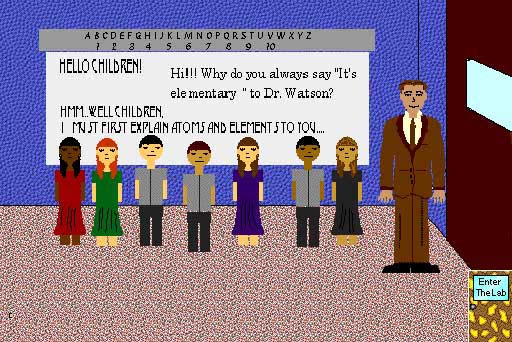
Meryl Meisler
mmeisle@schools.nyc.gov
ICE
345 East 15th St.
NYC, NY 10001
Meryl Meisler teaches traditional and digital art in addition to being the Admissions Director at I.C.E., a small progressive NYC school. Meryl has received a Disney American Teacher Award in visual arts, serves on the Board of Directors of ASCI (Art and Science Collaborations) and The Teachers Network. She is a consultant the Learning@ Whitney website and is an accomplished artist in her own right.
Important documents for this lesson plan.
|