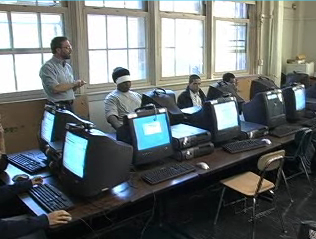
Subject:English Language Arts, Writing, Journalism, Social Studies
Grade Level: 9-12
Description: Using the power of the Internet, which provides a forum for writing and communicating and access to high-quality articles and resources, students learn to respond in writing to a topic that is both newsworthy and personal: immigration. This unit provides opportunity for reflection and practice, but ultimately allows students to become published writers on the Web.
How it Works: High school students produce a class blog after researching a major news story: the nationwide immigration protests and high school student walkouts that occurred in March 2006. Students produce various kinds of writing: free writing, note-taking, first-person narrative, public documents, and the retelling of events through a visual medium. They write to the blog, giving peer feedback, and learn the revision process. They also learn online research skills, through both guided links and their own “open” research on the Internet. Lastly, students learn about working with digital images using a free program called Bubblr, which allows users to create digital comic strips.
Final Project/Product: Students complete a class blog in reaction to immigration demonstrations and student walkouts. They free-write about their feelings on the issue, conduct research and read differing viewpoints, and complete their own piece of writing, which gets posted to the blog. Lastly, students create a digital comic strip about the immigration protests.
Overall Value: Blogging in the classroom enables students to learn how to express their opinions while keeping their audience in mind. Through making their writing public, they receive feedback and have an authentic audience, promoting revision and correctness. Students are exposed to several genres of writing—free write, personal reflection, narrative, opinion, and journalism.
English Language Learners: This unit asks students to write and communicate in differentiated modalities. There are several opportunities to practice writing, vocabulary, usage, and verbal skills, all while discussing a topic that can be personal for them. Because of the use of technology and Internet resources, the visual support that is employed in a great assist to ELL students.
Tips for the Teacher: Creating a class blog is easy, free, and requires very few technical skills. Explore some of the different blogging platforms (blogger.com, wordpress.com, livejournal.com, for example) and decide what will work best for your own classroom. The notion of creating something public is greatly motivating to students, and makes them want to write, and write as correctly and accurately as possible. Online research is conducted as a means to an end, helping them learn more to write more authoritatively. Receiving authentic feedback, instead of a paper marked up with red pen, teaches students a powerful lesson about the importance of revision and clarity.
http://schools.wikia.com/wiki/Student_Walkouts_2006
|
| Students listen, speak, read, and write for information and understanding. |
| Grade: 9-12 Subject: English Language Arts |
| Students listen, speak, read, and write for social interaction. |
| Grade: 9-12 Subject: English Language Arts |
| Students listen, speak, read, and write in English for critical analysis and evaluation. |
| Grade: 9-12 Subject: ESL |
| Students access, generate, process, and transfer information using appropriate technologies. |
| Grade: 9-12 Subject: Technology |
| Students use a variety of intellectual skills to demonstrate their understanding of major ideas, eras, themes, developments, and turning points in world history, and examine the broad sweep of history from a variety of perspectives. |
| Grade: 9-12 Subject: Social Studies |
| Day 1: Free Writing with Writely |
| Objectives |
| Students will complete a free-write assignment. |
| Students will respond in writing to a current event. |
|
|
|
| Materials |
| Writely, a free collaborative word processor (recently bought by Google): http://docs.google.com |
| computers with Internet access |
|
|
| Keywords |
| wiki, free write, immigration, demonstration, protest, walkout |
| Procedure 1 |
| Give students the following writing prompt: “Would you ever join a demonstration or a walkout for immigration?” Review vocabulary with them; make sure students understand terms and context of the question. |
| a. Tell students that they will free-write on this question. |
| b. Ask if everyone in class understands the term “free write.” If possible, ask a student to explain the term for the rest of the class. |
| c. Allow students to write for about 15 minutes. Students use the online word processing program called Writely (now known as Google Docs) to write their thoughts (see link below). This writing is not shared publicly and is password-protected. |
| |
| Google Docs http://docs.google.com |
| Procedure 2 |
| Ask students to pair up with another classmate to share their ideas. Some ELL students may be anxious about coming to an opinion on their own, and having the opportunity to share their ideas with a classmate allows them to clarify their thoughts before committing them to a public forum |
| a. Encourage students to read each other's writing; they can also help each other proofread for grammar and usage along with content. A good tip is to have students their writing aloud; this encourages reflection and self-editing and is a good way to practice their verbal skills in English. |
| b. After students have a chance to share with a partner, open a full-class discussion about the topic. My class was comprised of many recent immigrants and first-generation American citizens, so this was a relevant and meaningful subject for them, and there were many strong opinions shared. |
| c. Allow for some time to freely, but respectfully, discuss the issue, hearing from students with different viewpoints. |
|
| |
| Procedure 3 |
| Direct students to the wiki page (or web page) set up for this unit--see link below. |
| a. Explain tomorrow’s activities (online research, listening to opinions on both sides of the issue). |
| b. Take some time to explain how a wiki works--and what a wiki is--and how it will be used in the class. |
|
|
| Class Wiki Page http://schools.wikia.com/wiki/Student_Walkouts_2006 |
|
| Assessment |
| A review of their free writes; class discussions in both teams and whole-class sharing. |
|
| Day 2: Read, Research, and Write |
| Objectives |
| Students will complete online research using both guided links and their own searching skills. |
| Students will read varying viewpoints on a major social issue. |
| Students will respond to multiple perspectives in writing. |
|
|
| Materials |
| Computers with Internet access |
| Class wiki page (http://schools.wikia.com/wiki/Student_Walkouts_2006) |
|
|
| Keywords |
| Any words that come up for students as they read articles on immigration issues |
| Procedure 1 |
| On the wiki page, students read the linked articles and media. Links to podcasts of both a liberal and conservative talk show are featured. There are also articles from Time, the LA Times, and Wikipedia, as well as video and still images. |
| a. Students take notes on their research as they read the articles, and may also venture onto the Web to do additional research. |
| b. Students can add to the wiki page if they find any other helpful or useful articles or media on the immigration demonstrations and walkouts. |
|
|
| Class Wiki Page http://schools.wikia.com/wiki/Student_Walkouts_2006 |
| Procedure 2 |
| Students read at least different pieces of media linked from the wiki page, and write responses to each piece. |
| a. Students write their responses to each piece of media in Writely. |
| b. Students should also make note of any vocabulary words or terms that they did not understand in the articles. A collaborative class document on Writely can be maintained to keep track of unfamiliar words and phrases. |
|
|
| Writely/Google Docs http://docs.google.com |
| Procedure 3 |
| Once their research is complete, students again consider the question of immigration. |
| a. Ask them to free write again, and give them the following writing prompt, “After conducting this research, how do you feel about immigration issues? Would you ever join a demonstration or walkout?” |
| b. Ask students to once again team up and share their responses with a partner. |
|
|
| |
| Procedure 4 |
| Open a whole-class discussion, comparing students' thoughts on the issue before and after the research. How did what they read affect their own opinions? |
| a. Ask students to then cite any vocabulary words or terms that they made note of during their research. Try to have other students explain as much as possible. |
| b. Check the collaborative vocabulary document on Writely. If a large number of students do not understand a particular word or term, add it to the wiki page with websites or information to explain these terms for review the next day. |
|
|
| |
| Assessment |
| Free writes, whole class discussion |
|
| Day 3: Going Public: Creating a Blog Entry |
| Objectives |
| Students will respond in writing to varying viewpoints on a major social issue. |
| Students will create a blog entry. |
| Students will respond to classmates’ writing and provide guided feedback. |
|
|
| Materials |
| computers with Internet access |
| class blog site of your choosing |
| chart paper (optional) |
|
| Keywords |
| blog, public writing |
| Procedure 1 |
| Depending on your class or student population, they may or may not be familiar with blogs and the activity of blogging. Explain what a blog is. |
| a. Show students some blogs. Ask them to read a blog entry. |
| b. Ask students for the difference between blogs and other forms of writing (journal entries, journalism, etc.). |
| c. Explain the differences between public and private forms of writing. Ask them, "How does our writing change when we know we have an audience who will read what we have written?" |
| d. Ask students for their responses; conduct a whole-class discussion. Creating a chart of salient points students make will be constructive for this project as well as any blogging projects in the future. |
| Blog entry on Wikipedia http://en.wikipedia.org/wiki/Blog |
| Procedure 2 |
| Based on their research notes and both free writes, students work to write a blog entry about their reactions to current immigration issues. |
| a. Have a brief tutorial about how to use the blogging interface you have chosen. Some popular choices are blogger.com, wordpress.com or edublogs.org. Choose one that works best in your school and is easy for your students to use. |
| b. Students must cite at least three media sources in their blogs--ones that are included on the class wiki or any they found on their own. Discuss the proper way to cite online materials. |
| c. Allow students time to write their blog entries. Show students how to save and edit their work before they "publish" their blog to the Web. |
|
| Citing Electronic Media http://apastyle.org/elecmedia.html |
| Procedure 3 |
| Once students have completed their blog entries, they read the entries of several classmates. |
| a. Students respond to students via comments directly on their blogs. Explain how to do this by the use of sentence starters (see link below). ELL students in particular may need guidance on how to give feedback. |
| b. Students should also cite lines from each others’ writing, and provide both warm and cool feedback—they say what they particularly enjoyed and what they feel could be improved, and why. |
|
|
| Examples of Sentence Starters http://elggplans.wikispaces.com/Sentence+Starters |
| Assessment |
| blog entries, class discussions |
|
| Day 4: Every Picture Tells a Story |
| Objectives |
| Students will retell a current event through images. |
| Students will make a digital comic strip to create a narrative. |
| Students will revise their writing based on teacher and peer feedback. |
|
|
| Materials |
| computers with Internet access |
| access to Bubblr web site (http://pimpampum.net/bubblr) |
|
|
| Procedure 1 |
| Students create their own digital cartoons, retelling the main events of the immigration demonstrations. |
| a. Students again visit the class wiki page, and scroll to the heading, "Retell this story." |
| b. The teacher can create a Bubblr cartoon for students to revise, or students can create their own cartoon from scratch. |
| c. Students should visit Bubblr: http://pimpampum.net/bubblr. |
| d. The teacher should take some time to show students how to use Bubblr, and explain how it works as a digital comic strip (and explain that term, if necessary). |
| Bubblr http://pimpampum.net/bubblr. |
| Keywords |
| comic strip |
| Procedure 2 |
| In our case, students will "recycle" a comic strip already created by the teacher.
|
| a. They add quotes to the cartoon, based on the research and interviews they conducted during Day Two. |
| b. Once students have completed their comic strip, they publish their strip to Bubblr. |
| c. Students copy the link to their Bubblr strip and either post it to their blog or put a link to their own versions on the class wiki page. |
|
| |
| Procedure 3 |
| Once the cartoons have been posted, students read their peer feedback on their blogs. |
| a. The teacher circulates around the room, helping students make decisions on revising their blog, recognizing mistakes, and deciding what feedback to accept and what to ignore. |
| b. Students revise their blog, editing and posting back to the blog site. |
|
|
| |
|
|
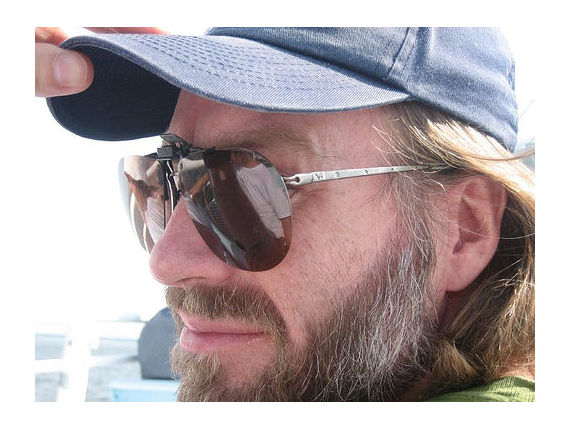
Paul Allison
allisonpr@gmail.com
East Bronx Academy For The Future
1716 Southern Boulevard
Bronx, NY 10460
Paul Allison has been been teaching ever since he graduated from Hunter College, CUNY in 1983. After a few years in the desert (Utah) and at the High School of Art and Design, NYC, he had a dozen wonderful years at University Heights Secondary School, Bronx, NY, where he learned that doing school better didn’t have to be the same-old, with more effort. Before coming to the East Bronx Academy For The Future, he worked with English Language Learners at the International High School in Queens for three years.
After 9/11, there was a lot of talk about doing meaningful work. At the same time, Paul was finding himself being seduced by new forms of literacy on the Internet. An opportunity to become a “studio teacher” of technology at East Side Community High School, NYC presented itself in the Summer of 2002, and Paul taught at ESCHS through 2007. This year, he has begun working with middle and high school students at the East Bronx Academy for the Future.
Another community that Paul is a part of is the New York City Writing Project. He was a participant in the NYCWP’s Summer Invitational in 1985, and he has worked for the NYCWP in various ways ever since. Currently, with Felicia George, Paul is the NYC Technology Liaison for the National Writing Project.
Important documents for this lesson plan.
|