Two: Rate Your Site
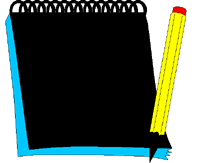
Now compare your uses of computers with a broad range of uses.
It is often interesting to discover that although you may use
your computers for a variety of tasks and in a number of subject
areas, you may only be touching a few of the categories listed
below:
- to assist in the development of extra-curricular skills
and abilities including social and communication skills, personal
management skills, commitment to lifelong learning, etc.;
- to provide remedial instruction for students who have difficulty
learning and enrichment activities for gifted students;
- to meet the learning needs of students with physical disabilities
for which technology is of direct benefit (e.g., sight and
hearing impaired learners);
- to act (partly or wholly) as an alternative to traditional,
whole class instruction in meeting specific, curricular objectives.
This requires careful consideration of not only the subject
matter of instruction (i.e., what is to be learned) but also
the manner of acquiring it (i.e., how it is to be learned);
- to link learners together over time and distance using
computer-mediated communication (CMC) and computer-supported
collaborative learning (CSCL), either as a supplement to regular
instruction or as a means of delivering distance education;
- to serve as an information storage and retrieval medium,
or electronic library, where students access multimedia information
from various sources (e.g., CD-ROM, Internet, etc.);
- to supplement instruction in basic literacy skills (e.g.,
word-processing) and basic numeracy skills (e.g., databases
and spreadsheets);
- to teach students computer skills (e.g., computer basics,
programming, networking, etc.);
Which categories are touched on
in your schools?
As you begin to develop your technology plan, you should do
a tour of your site and find out what kind of technology you
have and how is it being utilized. You might want to print out
the Site Analysis Sheet and the Site
Survey Checklist and use them as a guide. |