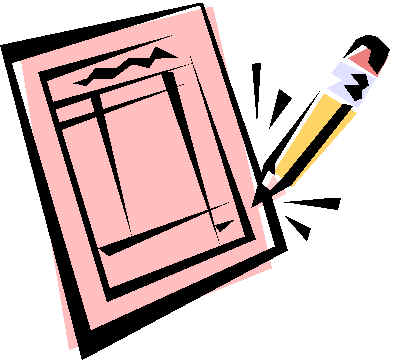 Creating and designing your own curriculum content to be delivered through a web browser is easier than ever. A few years ago, it required a knowledge of HTML (HyperText Markup Language). Today, however, there are a number of programs that work similarly to a word processor which create the HTML code in the background and leaves you free to focus on content.
Creating and designing your own curriculum content to be delivered through a web browser is easier than ever. A few years ago, it required a knowledge of HTML (HyperText Markup Language). Today, however, there are a number of programs that work similarly to a word processor which create the HTML code in the background and leaves you free to focus on content.
What You Will Need
To make your content you will need an HTML creation program. There are very good ones available for both platforms. Some of the more sophisticated ones are Claris Homepage, Adobe Pagemill and Frontpage98. Additionally, there are a number of less full-featured programs available for as freeware or shareware. To locate them, do a search for "HTML Editors."
More and more word processing softwares are coming with the ability to save a document in HTML format. The problem with these packages is many high-end word processors can format documents in ways which do not directly translate to HTML code. So a file that looks nice in a word processor may not display properly in a browser.
Web-Based Learning A.K.A. Webquests
The term used most often to describe learning via the web is a webquest. A webquest can be defined as a learning activity which some or all of the information that students interact with comes from sites on the Internet.
In fact this whole series of pages about on-line training could be considered a webquest. Not only do you read the content I have written, I have included links to sites for additional information.
To create a webquest, you, the instructor, search the web for content and information you find appropriate and meaningful for your class and objectives. You then use your HTML editor to write comments, questions and provide links to additional information. When the document is complete, you uploaded the file to your server and then give the students the URL to your webquest.
Some webquests may be small enough to fit on a floppy disk and the students could take the disk home to do the webquest from their home computer, if they have one.
As this term has become more popular, teachers and trainers across the country have started to share their webquest ideas. For an example, go to: webquests from the Instructional Technology Development Consortium.
Things to help you
Creating content for the web using an HTML editor is very easy. However, to make it viewable you must be mindful of several things:
- Get in the habit of using all lower case for file names. The preferred structure of all lower case makes it easier for all as text in filenames is case sensitive. Also, no spaces are allowed in a file name. If you need a space, use the underscore character (shift-line key).
- You must make any graphics you include small enough that a person does not have to wait for long downloads if viewing your content from a home computer. As with written text, use white space abundantly.
- If you are going to use a background color, use a very light one. Large text blocks are hard to read on a dark background. If you intend for your students to print the information, do not use white text on a dark background. The text will print white.
- Be aware of copyright issues. If you take something from the web for your students, give credit at least. Get permission at best.
- Save all related graphics and files in the same folder or directory. Otherwise, when you send the file to the server, it will want to look in a directory that does not exist. Be sure, also, to send all your graphics and files in the upload.
Designing curriculum which your students can use at anytime from the web is very exciting. Try it a few times and you will be pleased with both what you and your students will learn.