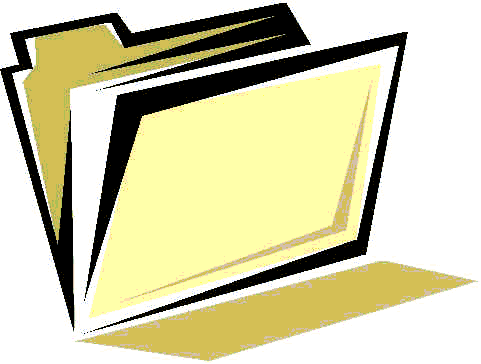
The Portable Document Format (PDF), which the Adobe company developed, provides the trainer with the opportunity to place on line the exact document he or she wants the students to see even if they do not have the application used to create the document. This allows you to include all graphics and text layout without having to worry about the limitations of programming for the Internet (html).
What You Will Need
You, as the creator of the PDF document, need to have the program Adobe Acrobat installed on your system. Adobe has a very good price for educators. Additionally, you will need an application (such as a word processor, graphics editor or desktop publisher) in which you create the pages for your students.
For viewing the documents, your students will need to have installed on their machines Acrobat Reader. This is a free download from Adobe.
How It Works
Often instructors have handouts for students which detail course objectives, lessons or worksheets to be completed by the student. These were created in some program and saved on your computer. Your students may be dispersed and it would not be efficient to mail these documents to each student.
For the purposes of this section, the instructor wants to deliver a document, which was created in MS Word, outlining the migratory routes of Canadian geese. While in the latest versions of Word, you could save this document as an html file, you would lose much of the design characteristics you developed.
Open the file in you your Word program (or the application used to create the document) and select from the file menu PRINT. What comes up is a dialogue box allowing you to set different printers. Select Adobe PDF Writer and the file will be "printed" (actually saved) to a PDF file. You will be given the opportunity to name the file and to choose where to save it.
Next, go to your html creation program and make a page that links to the PDF file you just created. When the student clicks on that link, and if he/she has the Reader program installed, the exact page will be displayed and the student can view it or print it. If they also have Acrobat, they can even make changes to it.
View some samples
In my district, we use PDF extensively for viewing our School Accountability Report Cards (SARCs) and some of our manuals. The Samuel J. Perry Natural History Museum uses PDF to display its student and teacher worksheets for its Birds Unit.