About this Daily Classroom Special
Bits & Bytes combines technology objectives, activity ideas, web sites, and resources
in an effort to make it easier for everyone to incorporate technology into their instruction. Bits & Bytes is maintained by Barbara Smith, Magnet Coordinator at Harvard Elementary,
Houston (TX) and Teachers Network web mentor.
To the Bits & Bytes Directory
K - 5
Objective:
Use a variety of input devices such as mouse, keyboard, disk drive,
modem, voice/sound recorder, scanner, digital video, CD-ROM or touch
screen.
Activity:
Challenge students to earn their Computer Driver's License. This entails
demonstrating competence in using different components of their system.
Print out a list of tasks for each child, and as they demonstrate a
competency, check it off the list. Once they have accomplished all the
listed skills, present them with their Computer Driver's License. If
some students have a lot to learn yet (inexperienced or younger students),
they could earn a Learner's Permit to show mastery of the basics.
Skills to be mastered:
- Use mouse to single- and
double-click items on screen.
- Knows at least one function
of the right-click.
- Find and use the enter,
backspace, shift, space bar and delete keys on keyboard.
- Turn machine off and on
properly.
- Open and close programs.
- Save products on a floppy
disk.
- Use a modem.
- Record a sound file.
- Scan a picture.
- Record digital video.
- Access programs or information
from a CD-ROM.
- Get on the Internet and
conduct a search. (I highly recommend the
- Yahooligans search engine for elementary Internet use.
Here are some examples (modify
as needed):
2007-2008
Computer Driver’s License
| Student
Name: Homeroom:
|
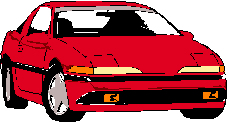 |
Skills to be mastered:
_____ Use mouse to single-
and double-click items on screen.
_____ Knows at least one
function of the right-click.
_____ Find and use the enter,
backspace, shift, space bar and delete keys on keyboard.
_____ Turn machine off and
on properly.
_____ Open and close programs.
_____ Save products on a
floppy disk.
_____ Use a modem.
_____ Record a sound file.
_____ Scan a picture.
_____ Record digital video.
_____ Access programs or
information from a CD-ROM.
_____ Get on the Internet
and conduct a search. http://yahooligans.com
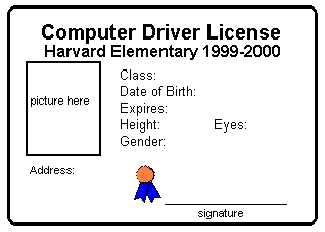
What a Site
to See:
Astronomy Picture
of the Day (a new picture each day from the Hubble Telescope, with
explanations by astronomers) |