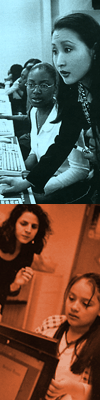The Power of One:
Maximizing the One Computer Classroom
By Allisyn Levy
 
3 Simple Solutions for Rotating Students :
• Laminate a list of student names. Clip clothespins next to students' names
that start on the computer. Move clothespins as students rotate.
• Place a stuffed animal on the desk of whichever student(s) will start on the computer. Students move the stuffed animal/object to the next person as they take turns with tasks on the computer.
• Teach 2 students the computer task for the day (i.e., scavenger hunt, online
dictionary for vocabulary words, research, etc.). After those 2 students finish the task, they teach the next 2 students.
*Note: If appropriate, try a numbered sign-in sheet, motivating students to get to class on time.
Tips:
• When kids are using the Internet, keep pads of paper by the computer for them to write down a keyword of what they are searching for. This helps to keep an eye on what they are doing & knowing if they're on task.
• Customize your personal toolbar on the Internet. Select great sites to enrich your curriculum & rotate monthly.
• Teach a “ website of the week ” using the projector. Send home in-class newsletters for students to explore with their families .
• Create a MENU of software (CDs of the week/month)—this helps to rotate software.
Ways to incorporate the computer into classroom jobs:
• Incorporate the computer into jobs , when applicable (i.e., checking & reporting the weather (weather.com) daily. This way, students are working on research and presentation skills at the
same time they perform their jobs.
How Tech maintenance students can help:
W ipe down computer screen
S traighten computer supplies
L abel disks
M aintain a software library
T roubleshooting, etc...
Troubleshooting tips to teach students :
• http://uen.org/utahlink/tours/tourElement.cgi?element_id=20510&
tour_id=13812&category_id=18665
• http://techtrain.org/resource/1c_trbls.htm
File Management Ideas:
http://techtrain.org/resource/1c_mngmt.htm
Ten ideas taken directly from a teacher's experiences.
http://teachnet.com/how-to/organization/onecompclass040799.html
Strategies & Applications for the One Computer Classroom
http://lburkhart.com/elem/strat.htm
Allisyn Levy is a 3rd grade teacher at
PS 261 in Brooklyn, NY.
|