Free Exploration / Or Sheila Rae, the Brave CD
Use this page with your class! The links are under the authors' names.
Either have this page loaded on the computers for your students or have Sheila Rae the Brave Living Books CD's ready. If you use this page, be sure that you have previewed the links and can give your students a brief explanation and some guidance. The Sheila Rae software doesn't need to be installed. All one needs to do is put the CD in and doule click on the start up icon. Sheila Rae, the Brave is one of the greatest pieces of children's software of all times! The songs are great. Kids love them and want to listen, sing and read them over and over. The songs can be heard in bother English and Spanish.
Study these web sites to be able to explain to your students what the Internet is:
What is the Internet? Another resource
(Tutorial to learn how to search for info. on the web) Extra just for teachers who want to learn more.
Living Book: Sheila Rae, the Brave (ABSOLUTELY AWESOME PIECE OF SOFTWARE!)
Step-By-Step Procedures
Objective: The students will explore on the Internet on the sites below. They will learn how to navigate by clicking on links and buttons. They will learn how to move forward and back when using a web browser.
Anticipatory Set: Explain what the Internet is, and tell the students that they will get a chance to use it today!
Input and Modeling: Have this page loaded on a computer for all the students to see. Explain that a link is usually either a button or a word that is underlined.
Go under Rosemary Wells and click on the "Max and Ruby" link, so they can see what happens. Click on the orange box with the words, "Nick Jr. Playtime". Then click on the top tab that says, "Shows". Click on Max and Ruby picture. Explore the site together to model how one navigates on a web site.
Explain basic navigation principles using the pictures below.
Checking for Understanding: Let students come up and try various navigation moves. Ask the group questions to see if they remember what you just said.
Guided Practice:
Tell them to go to a computer and either Explore the links below the authors' names on this site or let them use the "Sheila Rae, the Brave" CD. Both experiences will teach them about navigating on a computer.
Closure
After the students have walked away from the computers have them sit in a cirlce and ask them to raise their hand if they want to share something they learned.

Show them this keyboard and explain that if you hold the apple button and the backward bracket at the same time, you will go back one page. Each time you do this you go back another page. To go forward hold the apple key and the forward bracket.
Then show them the picture on the right and explain how you can close a window by clicking on the "Disappear Box".
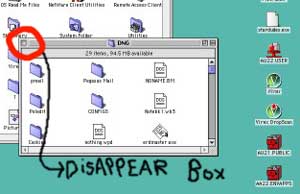
![]()
![]()
![]()
![]()
Write a review for one of her books
Hear Jan Brett talk about her books and life.
Make Finger Puppets for tht Town Mouse and the Country Mouse