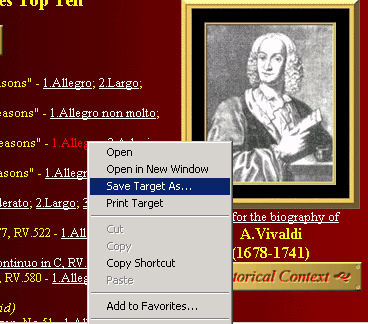
Web Page Design Tips
Using FrontPage
Insert a Sound
| http://webplaces.com/html/sounds.htm
- Great variety of sounds in wav, au, and midi format. Some of the
links are not working. http://wavsource.com/updates.htm - Good files, lots of tv and movie references. http://top50wavsites.com/index.html - Contains links to some of the largest .wav sites on the Internet.
|
1. When you have found an appropriate sound file (usually in .mid, .wav, or .au format) right click on it and select Save target as
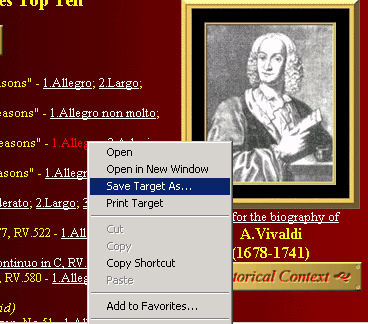
2. Back on your web page, right-click the page, and then click Page Properties on the shortcut menu.
3. On the General tab, under Background sound, in the Location box, type the sound file you want to play, or click Browse to locate the file.
Do one of the following:When a site visitor opens a page, the sound is played.
Here's my page with Vivaldi's Four Seasons - Autumn - Allegro playing. Put the cursor over a hover button at the bottom to hear a short .au file.
Notes:
|
Next: Insert a feedback form