seeks to improve student achievement by providing training, grants, networking and resource sharing to teachers at seven of the Teachers Network affiliates worldwide.
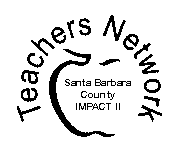
Weather Report
Weather Report
How
it works:
In this unit, the Internet and Microsoft Excel are used to integrate earth science (weather), geography, and math (statistics, data analysis) at the upper elementary/middle school level. Students first choose a state and determine the state capital. They then locate the city on a United States map, and determine it's latitude, longitude, and elevation. They predict the weather conditions for their capital and then, for two weeks, collect weather data from a weather website for their chosen city. Pupils learn the difference between degrees Fahrenheit and Celsius, and how to convert from Fahrenheit to Celsius. During classroom discussions they learn about weather conditions, humidity, and barometric pressure, and hypothesize about what might determine the variation in temperatures between cities (proximity to oceans, elevation, distance from equator, etc.). After collecting the weather information for two weeks, students determine the mean, mode, median and the range of their data, and graph the data by hand. They share the mean temperatures they calculated and each student locates and labels their classmates' cities on a national map with the means. The students then make a spreadsheet using Microsoft Excel, use the charting capabilities of Excel to generate graphs of temperature and humidity, and interpret their own and their classmates' graphs.
Assessment:
Students
are evaluated on participation in class discussions and
successfully completing the mapping activities. Their data
analysis worksheets and graphs are also evaluated.
Standards: Students will know
how to use weather maps and weather forecasts, and understand
that weather depends on many variables (earth science). Students
calculate the mean, median, mode and range of a set of data and
graph their data (math). Students will learn the location of
various states and their capitals (social studies).
Specific content standards are listed at the project
site.
What
you need:
Estimated
number of class periods: This unit consists of four, fifty
minute blocks of time and a shorter period of time everyday for
two weeks to collect data online.
Software
or materials used: To complete the weather unit students must
have access to a computer with an Internet connection daily for
two weeks. The application Microsoft Excel must be available for
creating a spreadsheet and graph.
Keywords:
weather,
science, math, geography
The
Students: This
project can be adapted for students of all ability levels. It is
most appropriate for students in grades four and above who will
have had some exposure to the concepts of mean, mode and median
in math and practice in interpreting graphs. The participants
should have some knowledge of the computer and using the
Internet. Students who had never used a spreadsheet program
before did very well in this introduction. English language
learners have also successfully participated in the activities
in this unit.
Overall
Value: The
use of the computer to collect weather data online is very
motivating. Participants soon recognize the practical use of the
Internet while learning about the science of weather.
Students' math learning is reinforced when they use
meaningful, real-life data to analyze and graph instead of
random, meaningless numbers. Microsoft Excel is introduced in
this unit and students recognize it as a useful tool with
practical applications. They also consider it fun!
Details:
Subject
Area: Science
Second
Subject Area: Math
Starting
Grade Level: 4
Ending
Grade Level: 8
URL:http://foothilltech.org/cmcintyre/weatherunit
/weatherunit.html
Tips for the
Teacher: The
teacher should be familiar with Microsoft Excel before beginning
the unit. Having the students work in pairs when learning a new
program helps minimize the volume of questions (by at least
half!).
 Martha
McIntyre is a teacher at Aliso Elementary School in Carpinteria,
California. This year she is dividing her day between teaching
fifth grade and teaching computer technology to students in
grades K-5. She has taught in the Carpinteria Unified School
District for twenty-three years, eleven as a special education
teacher. Martha has been a Santa Barbara County CTAP Technology
Mentor for the last two years
Martha
McIntyre is a teacher at Aliso Elementary School in Carpinteria,
California. This year she is dividing her day between teaching
fifth grade and teaching computer technology to students in
grades K-5. She has taught in the Carpinteria Unified School
District for twenty-three years, eleven as a special education
teacher. Martha has been a Santa Barbara County CTAP Technology
Mentor for the last two years