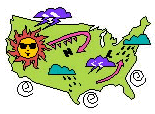
|
|
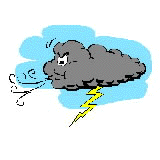
|
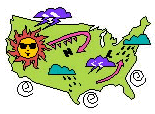
|
|
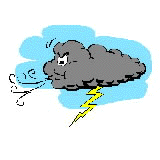
|
| Overview |
|
|
|
|
|
|
The Internet and Microsoft Excel are used to integrate earth science (weather), geography, and math (statistics, data analysis) at the fifth grade level. Students choose a state, determine the capital, and for two weeks, collect weather data from a weather website for their chosen city. They make predictions, determine mean, mode, median and the range of their data, and graph the data by hand. The students then make a spreadsheet using Microsoft Excel, use the charting capabilities of Excel to generate graphs, and interpret their own and their classmates' graphs.
Earth Sciences: 4.d Energy from the sun heats the Earth unevenly, causing air movements resulting in changing weather patterns. As a basis for understanding this concept, students know how to use weather maps and weather forecasts to predict local weather, and that prediction depends on many changing variables.
History/Social Studies: 5.9 Students know the location of the current 50 states and the names of their capitals.
Math:
Algebra and Functions
1.1 Use information taken from a graph or equation to answer questions about a problem situation.Statistics, Data Analysis, and Probability
1.0 Students display, analyze, compare, and interpret different data sets, including data sets of different sizes:
1.1 Know the concepts of mean, median, and mode; compute and compare simple examples to show that they may differ.
1.2 Organize and display single-variable data in appropriate graphs and representations (e.g., histogram, circle graphs) and explain which types of graphs are appropriate for various data sets.
1.4 Identify ordered pairs of data from a graph and interpret the meaning of the data in terms of the situation depicted by the graph.
Download
the FREE Adobe Reader, if needed, to view and print the PDF files contained
in each lesson. ![]()
Instructional Objectives: Students will determine the location of one of the current 50 states and the name of its capital (History/Social Studies: 5.9)
Time required: 30 - 45 minutes
Advance preparation: Students should know how to use an atlas, determine elevation using an atlas, and be able to find the latitude and longitude to the nearest whole number.
Materials: An atlas for each pair of students and a black line map of the United States without state, country, or oceans labeled should be copied for each student. (Print PDF file worksheet for lesson one).
Activities: Students will
Student work sample: Click here
Evaluation: Review worksheets and determine if students found the correct state capital, latitude and longitude, and labeled map correctly.
Homework: Assign each student one of the capital cities that were selected during the lesson. Have them determine the elevation and latitude and longitude of that city for homework. The next day, have them compare their results with the answers on the worksheets done in class for lesson one. If the results are different, have the two pupils meet and come to a common decision.
Extension:
1. Have the students find the latitude and longitude of various locations using one of the following web sites:
2. Have students find out more information about the capital city they chose using one of the following sites:
Instructional Objectives: Students will create a classroom map with temperatures listed, based on the weather data they found on the Internet, and learn what variables may influence weather conditions. (Earth Sciences: 4.d Energy from the sun heats the Earth unevenly, causing air movements resulting in changing weather patterns.)
Time required: 30 - 45 minutes first session, 15 - 20 minutes a day thereafter
Advance preparation: Teacher should select a period of time each day when computers will be available for students to access the Internet and record their weather data. Try to record the data at the same time each day. (Print PDF file recording data sheet.)
Materials: Worksheet for lesson two (data recording sheet). Computers with Internet access for each pair of students or access to a computer on a rotating basis throughout the day. Web site: www.weather.com. or any other appropriate weather site (see Resources). Large classroom map of the United States, laminated so that it may be written on and erased each day with dry erase pens or grease pencils.
Procedures: Review worksheet. Discuss differences between degree Fahrenheit and Celsius, definitions of weather conditions, humidity, and barometric pressure. Teacher models how to access the Internet, how to type in URL (discuss .com .org, .gov, .net). Explain that www.weather.com is a commercial site so there will be advertisements. Show students how to input their city and how to record information on the worksheet. Have students use the online calculator to convert from Fahrenheit to Celsius or use the formula: C = (F - 32) x .5 (an estimate but close enough). After pairs have entered each day's temperature on the large United States map, discuss the variation in temperatures. Discuss what might determine the variation in temperatures (proximity to oceans, elevation, distance from equator, etc.). Focus on a different variable each day.
Activities: Students will work in pairs to
Student work sample: Click here
Evaluation: Review the worksheets after the first day, and subsequently at the end of each week to determine if the students are entering data, especially converting Celsius correctly.
Homework: During the class period, have students who are done early find the average high, or low for each month for the city in which they live (at www.weather.com, scroll down to Averages and Records). For homework, have all students convert these twelve temperatures from Fahrenheit to Celsius by hand using the formula C = (F - 32) x .5
Extension: Have students find the weather section in a newspaper. (Provide newspapers for those students whose families do not get a daily newspaper). Compare the information in the newspaper to the information on the weather website they are using daily.
Instructional Objectives: Students will do statistical analysis of their weather data. They will calculate the mean, median, mode and range of the data. (California Math Standard: Statistics, Data Analysis, and Probability: 1.0 Students display, analyze, compare, and interpret different data sets, including data sets of different sizes. 1.1 Know the concepts of mean, median, and mode; compute and compare simple examples to show that they may differ.) They will then graph either the temperature in degrees Fahrenheit or the humidity data they collected (each partner does one or the other).
Time required: Two 45 minute sessions
Advance preparation: Teacher should prepare a sample set of data to use as a model for calculations. (Print PDF file student worksheet )
Materials: Completed student data sheets, calculators, recording sheet and large USA map for recording means, individual maps to record means of all cities. Graph paper.
Procedures: Review concepts of mean, median, mode, and range. Use sample data to model for students how to calculate. After the means for all cities have been recorded on the large classroom map, discuss what might determine the variation in temperatures (proximity to oceans, elevation, distance from equator, etc.)
Mean: The average of a set of numbers. Add all the numbers, and then divide the sum by the number of addends.
Example: For the set 21, 45, 34, 40, 35, first add 21+45+34+40+35= 175, and then divide by five. 175 - 5 = 35. The mean is 35.Mode: The number or numbers that occur the most often in a set of data.
Example: For the set 12, 34,23,12,16, 17, 20, the mode is 12. There can be more than one mode for a set of data.Median: The middle number in a set of data that are arranged in order.
Example: For the set 12, 34,23,12,16, 17, 20, arrange the numbers in order from least to greatest 12, 12, 16, 17, 20, 23, 34 The number 17 is the median.Range: The difference between the greatest number and the least number in a set of data.
Example: For the set 2,2,3,5,7,7,8,9 The range is 9-2=7.
Activities: Students will
Student work sample: Click here
Evaluation: Review the worksheets to determine if the students have correctly calculated the mean, mode, median and range for the data.
Homework: Each student selects one capital city for which data was collected by a classmate. Then, using the means recorded on the individual maps, and information generated by the classroom discussion, the student writes a paragraph comparing the mean temperature with his/her own capital city. In the paragraph, the pupil should explain what factors may have influenced the differences in mean temperatures (proximity to oceans, elevation, distance from equator, etc.)
Extension: Have each pair of students design a survey of their fellow classmates. Students should decide on a question that will result in a number as the response (i.e. age, number of siblings, height, weight, number of pets, bedtime, etc.). They conduct the survey, then calculate the mean, mode, median, and range for this data and graph the results.
Instructional Objectives: Students will create a spreadsheet in Microsoft Excel using the date, temperature (in degrees Fahrenheit), and humidity data they collected.
Time required: Two sessions of 30 - 45 minutes (less if familiar with Excel)
Advance preparation: Teacher should become familiar with Excel. (Print PDF file worksheet for lesson four.)
Materials: Microsoft Excel, data collected worksheet, worksheet for lesson four.
Activities: Students will
Student work sample: Click here
Evaluation: Review printed spreadsheets and charts for accuracy.
Homework: Each student writes a paragraph based on their graph, comparing the humidity to the temperature noting any pattern or relationship between the two.
Extension: Have teams of students make spreadsheets with the data collected in the class by category (i.e. one spreadsheet for the temperature in degrees Fahrenheit for all the cities, another for Celsius, humidity, barometric pressure) and graph the results.
There are many sites that can be used to find the weather and contain other useful information. Here are just a few of them: