The TeachNet Project sponsored with major funding by the AT&T Foundation,
seeks to improve student achievement by providing training, grants, networking and resource sharing to teachers at seven of the Teachers Network affiliates.
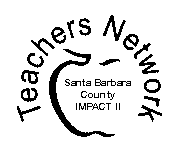

www.qad.com
Famous Faces
Unit Overview
In this unit, the Internet and Microsoft Word are used to integrate language arts, fine arts, technology and social studies. Fifth grade students typically study the revolutionary era in the history of the United States. They also learn word processing, multi media design, and develop Internet research skills. The first lesson of Famous Faces has the students selecting a revolutionary war era hero and then using a search engine to find information, downloading a picture of their hero and creating a word document. In lesson two, the students select a president of the United States to research, paint a portrait of and design a multi media presentation about. In the third lesson the participants research an artist and then create an original work of art in the style of the master. Students communicate via email with students from another city and write a short biographical sketch of their pal in the fourth lesson.
Assessment:
Students are evaluated on their participation in classroom discussions, their completed word documents and multi media presentations, and their art. A rubric for each lesson is included.
Standards:
Social Studies:
California State Standard 5.5: Students understand the course and consequences of the American Revolution in terms of the contributions of individuals to the outcome of the revolution and the different roles women played during the Revolution.
Writing:
California State Standard 1.4 Research and Technology: Create simple documents by using electronic media and employing organizational features.
Fine Art -Visual Art:
California State Standard 1.0 Artistic Perception: Processing, analyzing, and responding to sensory information through the language and skills unique to the visual arts. Students perceive and respond to works of art, objects in nature, events, and the environment. They also use the vocabulary of the visual arts to express their observations.
California State Standard 2.0 Creative Expression: Creating, performing, and participating in the visual arts. Students apply artistic processes and skills, using a variety of media to communicate meaning and intent in original works of art.
Software or Materials Used:
Computers for every pair of students with access to the Internet and ability to print are required. Microsoft Word or another word processing program is needed to create the documents. Power Pont, HyperStudio or another multi media authoring program is required for the presentations. The art supplies for the artwork are readily available (tempera and water color paints and drawing paper).
Keywords:
American History, Fine art, presidents
The Students
The students in my class are fifth graders and more than half are English language learners. We have a computer lab at school of 34 laptops (ibooks). Most of the students had limited experience on the Internet and very little practice using a word processing program or multi media authoring program.
Overall Value
One of this unit's best features is that it combines required curriculum (social studies, language arts, fine arts and technology) into the lessons. Students learn about the United States revolutionary era, presidents of the United States, and famous artists and art movements while learning how to do research on the Internet and how to create word processing documents and multi media projects. My class particularly enjoyed making the presidential portraits and learning power point.
Details
Subject Area: Social Studies
Second Area: Language Arts
Starting Grade Level: Third
Ending Grade Level: Eighth
Tips for the Teacher
The Internet research is the most difficult for the students, especially for English language learners. Be sure to model how to navigate the sites and discuss what information is relevant. My students also had problems summarizing the information they gathered into their own words. Downloading graphics from the Internet was difficult on the ibooks in navigating through the file system to find their own folders. They need a great deal of practice with where to save so they can access the graphics later for the projects.
Martha McIntyre is a teacher at Aliso Elementary School in Carpinteria, California. She is currently teaching all subjects to 32 fifth graders. Martha has taught in the Carpinteria Unified School District for twenty-six years, eleven as a special education teacher. She has previously been a Santa Barbara County CTAP Technology Mentor and teaches technology through the local adult education program.
