Lesson 2
Aims: Using the Internet and multimedia CDs to search for background photographs to be used in the creation of postcards from a “virtual vacation.”
1. Students will learn how to search the Internet for countries they might like to visit.
2. Students will learn how to use an encyclopedia CD.
3. Students will learn how to capture a photo from the Internet or a CD.
4. Students will analyze different research methods as to which ones are most efficient and effective.
5. Students will develop personal criteria for selection of a virtual vacation site.
Grade Level: 7th grade computer classes
Estimated Time: 2 - 4 sessions
Setting: Computer classroom
Interdisciplinary areas: Technology, Social Studies, Language Arts, Geography
Vocabulary: search engines, multimedia, efficient, personal criteria
Motivation:
1. Distribute a Wordsearch for vocabulary review. (attached) Wordsearch can be constructed using a software program or an online resource such as http://mastermakers.com/awn/games/wordsearch/index.htm
2. Have students try to find some of the words. (e.g. digital, crop, mouse) from the Wordsearch.
3. Discuss the ways in which they looked for the words.
-What are the different ways that you can try to find the words?
-Is there one way that is better?
4. Create and discuss the analogy. How is working on a Wordsearch similar to finding something on the web?
[-different ways to get what you want.]
-In a Wordsearch you go in different directions to find the words.
-On the web you can search by topics, key words....
Procedure:
1. Introduce using different search engines (Yahoo, Altavista, etc...)
2. Demonstrate how to narrow the search using a class monitor.
-How would you search for Puerto Rico?
-Which way would be faster?
-Is one way better than another? If so, Why?
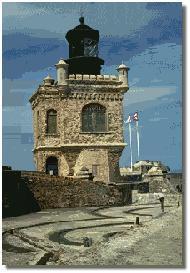
Sample photo of El Morro - found online |
3. Display charts or give handouts of the different search methods spoken about.
(see my colleague Christine Poser's unit on Internet Search Skills 101)
4. Have students search for photos of vacation sites.
-What countries/cities are you going to look for and why?
-Is your vacation site tropical? What is the climate?
-Is your vacation site historical? What is a tourist attraction?
Recommended site: http://dir.yahoo.com/Recreation/Travel/Photos/
5. Demonstrate how to make a copy of a photo and save it for later use using a
class monitor.
|
Note: one method of copying an image from the Internet is to place the cursor over the image and hold down mouse button until a pop up window comes up and then allows you to make a copy. You next can paste the copy on a document page like drawing in ClarisWorks. Once it is pasted you can save the document as pict. file. This file can then be imported into HyperStudio. |
6. Review the steps used and write them on a chart for display in the classroom.
7. Introduce using the encyclopedia CD.
Remember -Copying a photograph from an encyclopedia is different than copying one from the Internet
-Some encyclopedias have a copy option (Groliers)
-You can capture the screen and then edit the picture later.
Evaluation:
How can we capture photos from the web or encyclopedia?
-What are the advantages?
-How are these effective and efficient ways of gathering the photos?
How else might we capture background photos?
What are the steps capturing and saving these photos?
Related Links:
http://mastermakers.com/awn/games/wordsearch/index.htm - For creating Wordsearches on line
http://dir.yahoo.com/Recreation/Travel/Photos/ - web page with many different links to photos from around the world
![]()
Go to: Lesson 3: Importing photos to be used for backgrounds and editing pictures to create compositions