|
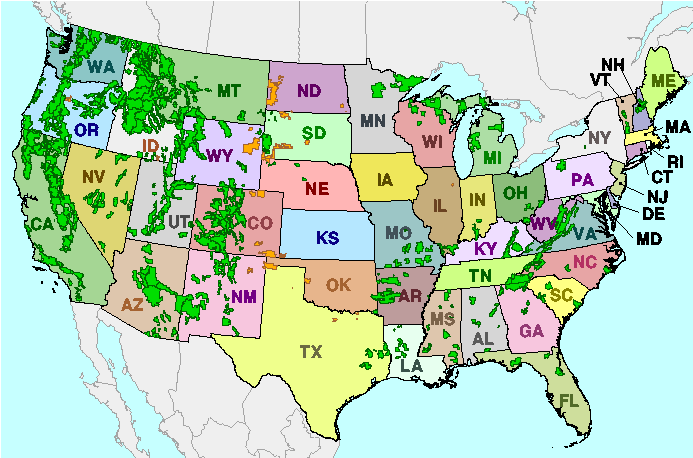 Creating a state report is a time-honored tradition in school, but this unit attempts to make it a fresh project by incorporating the Internet and presenation software, such as Microsoft Publisher and Inspiration. Creating a state report is a time-honored tradition in school, but this unit attempts to make it a fresh project by incorporating the Internet and presenation software, such as Microsoft Publisher and Inspiration.
Our children do not generally know a lot about the 50 states in our country. In picking their states from the coffee can, I often hear them say they've never heard of the state. In researching their state they have to find our where the state is in the US, what states are around it and whether it's a mountainous state, desert state, etc.
The children pick the name of a state out of a coffee can. Therefore no 2 have the same state. They research their state on the internet finding various facts about geography, weather, cities, etc. Once they find out about the state, they create a travel brochure in Publisher touting its great sights, weather, recreation, etc |

Gail Forsberg |
Gail Forsberg is the computer teacher at P.S. 41Q in Bayside, New York. She teaches grades K-5 (over 400 children a week). Her Bachelors and Masters degrees are in Art Education. Her previous experience includes teaching art
in junior high school for six years. This is her 12th year teaching Computers.
gforsbe@nycboe.net
|
Subject:
Social Studies, Language Arts, Technology
Grade Level: 5
Materials: Computers with Internet access, Microsoft Publisher software, Inspriration software, color printer (if available).
|
|
Objectives:
|
Students will:
1. Collect and gather information from the Internet related to various U.S. states.
2. Summarize and consolidate this information using Inspiration software.
3. Use the tools in the Publisher program to create a cohesive and well-planned state brochure.
4. Compare and contrast statistical information using charts and graphs.
|
Web sites: |
State Research Web Sites:
http://50states.com (and click on state name in box to go to the official state website)
http://factmonster.com/states.html
http://yahooligans.com (go to U.S. states)
http://americaslibrary.gov/cgi-bin/page.cgi/es
http://netstate.com/states
http://enchantedlearning.com/usa/states
http://google.com (go to images - has a lot, also you can type in (state)postcards)
http://altavista.com go to images - also has many pictures
http://bensguide.gpo.gov/3-5/state/index.htm
|
Day One:
|
Background:
I have one copy of the name of each state (except NY) in a coffee can and each student draws out the name of the state he/she will do. In this way we get a large variety of states instead of only a few. By this time the children have already done 2 periods of research on their state. I've given them several websites to look at which would have the general information they'll need for their brochure. They also know how to use Google to search for more specific websites for their needs. Click here for a research worksheet for students to use while finding information online.
Time:
One 45 minute period plus a second period later in the week
Objectives:
Students will start their research to create a brochure.
Materials:
Computers with internet connection, Microsoft Publisher program
Procedure:
The children have been working in Word and know how to use Wordart and create textboxes there. On this day, we learn how some of the tools are the same and how they differ in Publisher. I show how to choose a brochure, and use wizard to change colors, etc. I demonstrate how to use tools on the toolbar on the left (Wordart, textboxes, etc.) Next, they can choose the design they want in the brochures selections and begin to create their own state brochure using their research. I usually show some samples from the last couple of years. On page one of the brochure, the cover panel is the left panel - not the right as we are used to (we read things from left to right and you need to show them some brochures so they can see that their cover panel is the one on the right). |
Day Two: |
Background :
During the last two sessions we have discussed the various tools in Publisher. The children are continuing to set their work up.
Time:
One 45 minute period with 3 - 4 more after this.
Objectives:
To learn how to manipulate the tools so that the brochure is colorful, interesting and gives intelligent information.
Materials:
Computers with internet connection, Microsoft Publisher program
Procedure:
Continue to show more tools in Publisher. Remind them of how to go to Google images and import the pictures removing the hyperlinks. The website sheet I hand out has some other choices for pictures too. Show double clicking on the border of a textbox for border art, cropping a picture, filling the textbox with color and shading. We discuss that if the font is a dark color the background should be light to be effective and of course the opposite. There are other items you may need to demonstrate as the children need them. You should try the brochure yourself first so that you are aware of some of the problems and solutions. The children will need the next 3 to 4 periods to work on creating their brochures.
|
Day Three: |
Background:
The students have been creating their own brochures in Publisher. They will have completed their brochures in color.
Time:
One 45 minute period and a follow-up period later in the week.
Objectives:
To use the information they have researched about the state they chose and compare it to facts about New York State. They have studied NYS in the 4th grade and into the 5th. They should know some facts about NYS, but they will have to do some research on the internet again comparing and contrasting it to their already researched state.
Materials:
Computers with internet connection, Inspiration program
Procedure:
I have created a template for a Venn diagram in Inspiration. Once the children complete their brochures they can go to the diagram and compare similarities and differences between New York State and the state they researched. I set it up so that they have 4 items to fill in for each but you can change the number as you see fit. We discuss, before they start some topics which would be useful to look at such as location in the US, when it became a state, is the land mountainous, have they produced a president, etc.
|
Day Four:
|
Background:
By this time they've completed a brochure about another state and have created the Venn diagram comparing similarities and difference between NYS and their state.
Time :
One 45 minute period and a follow-up period later in the week.
Objectives:
This is a good way for them to consolidate all the information they have researched.
Materials:
Computers with internet connection, Word program
Procedure:
They need to use the Venn Diagram information they filled in to write a paragraph comparing their state and New York State. When they have completed their Venn diagram they can go to the Word program and type their information up in 2 - 3 paragraphs.
Note: This is the first year I'm following the brochure up with the Venn diagram and I'm finding that the children get a better sense of what the state is like when they have to compare it to NY which they already know something about. It helps them to "hone in" on researching the information they need to find the similarities and differences.
|
Standards:
|
- Research - collecting information, informational writing
- Technology - demonstrate advanced draw program skills, conduct basic searches and navigate independently within a web site, import information and pictures from the Internet into a document, produce a published work
- Speaking - be able to summarize information and relate it to fellow students.
|
Student Work:
|
The following are sample brochures created by students:
Hawaii
Texas
Ohio
|
| |
|
| |
|
|