A Font of Ideas for the Classroom
Carl Sannito
Introduction
I’m going to let you in on a really cool secret that I used a lot in the classroom.
Handwriting fonts.
Actually, fonts are pretty cool in and of themselves, but handwriting fonts are really the best. Handwriting fonts are basically what their name indicates: fonts that look like handwriting. Why are they so cool? Glad you asked.
As a primary or elementary school teacher, the subject of handwriting isn’t always at the top of our list of things to teach. With standardized tests looming, we seem to be more concerned with the content areas of language arts, math, science, and social studies. Handwriting fonts can help us teach those content areas, as well as help students to learn and improve their printing and cursive writing.
First, let me show you some examples of handwriting fonts. (I typed all these up in Microsoft Word):
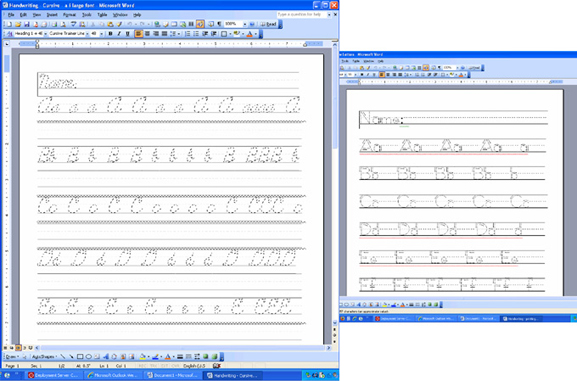
These examples show that there are both printing and cursive handwriting fonts available to you. Both of these use dashed lines to create tracing worksheets. Some fonts include arrows, indicating where the student should move their pencil. I know that kindergarten teachers use the printing font to create personalized worksheets with students’ names and information that is unique to each child. Parents of young children may also be interested in this type of activity.
Of course, older students would work with the cursive font.
Purchasing the Fonts
What’s so great about the above examples is that all I did was purchase a few inexpensive fonts, installed them on my computer one time and now they are available from any word processing program I run on my computer. I happen to use Microsoft Word, but you aren’t limited to any one word processing software. The fonts can be installed on both PCs and on Mac computers.
I’ve found sets of fonts online that run between $30-$50. SchoolHouseFonts has a great web site where you can purchase complete sets of fonts. There are lots of examples as well, you can chose between different types of cursive and printing fonts.
This web site has a list of some free fonts, if you’re not looking to spend money.
If you would like more information about the different styles of fonts, this site is a great reference.
Ultimately, one brand isn’t better than another. It’s all about finding a font that you’re comfortable with. I’m sure a quick Google search will provide you with plenty of options.
Learning to Use the Fonts
Once you’ve installed the fonts, you simply select the handwriting font as you would select any font on your computer. However, there are a few tricks to using these fonts that you should be aware of.
On some of the fonts, some of the keys on your keyboard won’t correspond to the characters you think they will. Most of the time the font will come with a character map. You should look at that the first time you begin to type. The biggest character trouble you’ll have is the space character. I know that on one particular font, I have to use the ` key on my keyboard (it’s right above the tab key) to make a space.
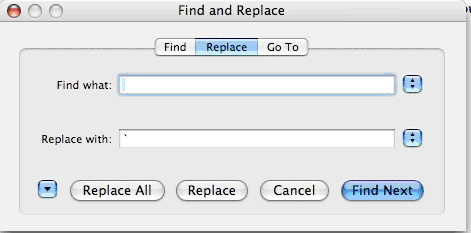
To make it easier, I usually use the replace command (you can find it on the menu bar under Edit). I’ll type a space in the “Find what” box, and put the ` character in the “Replace with” box. (This technique can be used for any characters that don’t come up correctly. Just use your character map as a reference.)
Another thing you’ll have to play with at first is the font size. You’ll usually want to make the font size rather large. When you are creating a worksheet for your students; you’ll want to make it large enough for students to trace over. If it’s too small, they’ll get frustrated.
Classroom Connections and Examples
What is so powerful about this isn’t that you can create “drill and kill” handwriting sheets. No, you can get those from any textbook publisher. What I like is the ability to personalize what the kids are working on. For instance, look at this:
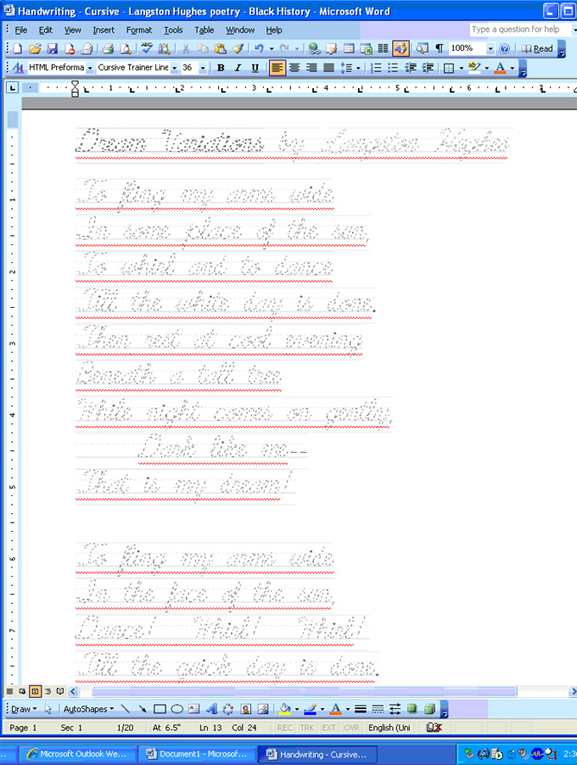
One year my fourth grade class did a unit on Langston Hughes for Black History Month. To supplement the reading, writing, and art projects that we worked on, I found a book of his children’s poetry and used his poetry to make some practice worksheets. The nice thing was that once I had taught the students how to make all the letters in cursive, I was able to give these cursive sheets out as homework assignments. They were great homework assignments because: (1.) students could do them with little supervision (I didn’t need to explain what to do), (2.) parents not only could see clearly what the students should do, they actually got a very good idea of what we were working on in the class; (3.) everything was integrated to what we were doing in class.
I took that integration to the next level by giving students messages in their cursive sheets. Sometimes the messages would review what we were working on in class that week. I could use vocabulary or spelling words in sentences or I could take concepts that we were working on (main ideas, details, sequencing, etc.) and use the homework sheets as mini-refreshers at home.
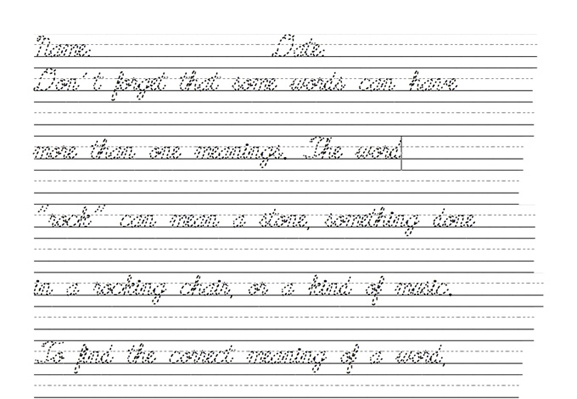
I also used the sheets to remind students of upcoming events in school like report card pick up or parent meetings. I might also use a homework sheet to remind them that they needed to return field trip forms (see below). You’d be surprised at how many times students have come to me and said that their homework reminded them to do something at home that they would have forgotten.
If you’re looking for even more information, this is a site I’ve referenced.
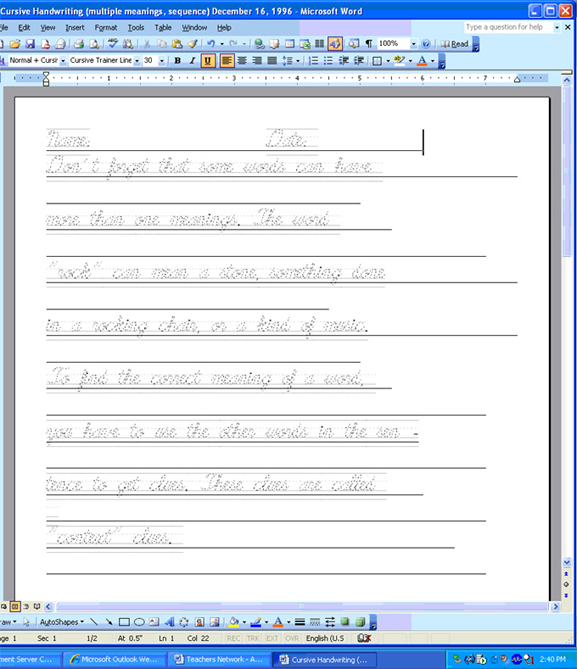
|