 Subject: Multimedia Presentations, Publications, Art, Marketing, and any area where color choice is important. Subject: Multimedia Presentations, Publications, Art, Marketing, and any area where color choice is important.
Grade Level: 10-12
Materials: Computer, Internet, Microsoft Word and PowerPoint, layout program (Adobe InDesign CS2), movie making program (Adobe Premiere Pro), photo editing program (Adobe PhotoShop CS2), sound editor (soliton)
About: This web quest is designed as an advanced set of lessons in the study of color. Students will have the opportunity to test their knowledge of color and do extensive research on a specific color that they will present using Microsoft PowerPoint or in the form of a movie or in the form of a brochure saved in pdf format to the class.
You will be researching a specific color using various resources. You will create a PowerPoint presentation or a color brochure using Adobe InDesign or creating a movie using Adobe Premiere Pro to present the research you found.
Students research a color and use a method of presenting their research to the class.
Their projects can be adapted using various software packages, from the simplest to the more complex. The study of color and the meanings of colors are essential in our online, print and global world.
http://in-visions.net/Color-Web-Quest.htm
| Students will understand the meanings of color. |
| Students will be able to choose a color appropriate to the message intended. |
| Students will understand what colors mean around the world so that they don't offend anyone on a web site they create to a product package they design. |
| Students will learn how to use good design to covey their research findings. |
| Students will take the time to use the library created on the meanings of colors before designing their next project. |
|
|
|
|
|
| Standard:8.1 - Computer and Information Literacy Strand: A - Basic Computers Skills and Tools Cumulative Progress Indicator: 6 – The student will produce and edit page layouts in different formats using desktop publishing and graphics software. |
| Index: 8.1A Grade 12 CPI 6 |
| Technology Literacy |
| Standard:8.1 - Computer and Information Literacy Strand: A - Basic Computers Skills and Tools Cumulative Progress Indicator: 8 - The student will discuss and/or demonstrate the capability of emerging technologies and software in the creation of documents or files. |
| Index: 8.1A Grade 12 CPI 8 |
| Technology Literacy |
| Standard:8.1 - Computer and Information Literacy Strand: B - Application of Productivity Tools Cumulative Progress Indicator: 1 - The student will describe the potential and implications of contemporary and emerging computer applications for personal, social, lifelong learning, and workplace needs. |
| Index: 8.1B Grade 12 CPI 1 |
| Technological Literacy |
| Index: 8.1B Grade 12 CPI 7 Standard:8.1 - Computer and Information Literacy Strand: B - Application of Productivity Tools Cumulative Progress Indicator: 7 - The student will evaluate information sources for accuracy, relevance, and appropriateness. |
| Index: 8.1B Grade 12 CPI 7 |
| Technological Literacy |
| Index: 8.1A Grade 12 CPI 6 Standard:8.1 - Computer and Information Literacy Strand: A - Basic Computers Skills and Tools Cumulative Progress Indicator: 6 – The student will produce and edit page layouts in different formats using desktop publishing and graphics software. |
| Index: 8.1A Grade 12 CPI 6 |
| Technological Literacy |
| Index: 8.1A Grade 12 CPI 7 Standard:8.1 - Computer and Information Literacy Strand: A - Basic Computers Skills and Tools Cumulative Progress Indicator: 7 - The student will develop a document or file for inclusion into a website or web page. |
| Index: 8.1A Grade 12 CPI 7 |
| Technological Literacy |
| Index: 8.1B Grade 12 CPI 4 Standard:8.1 - Computer and Information Literacy Strand: B - Application of Productivity Tools Cumulative Progress Indicator: 4 - The student will use appropriate language when communicating with diverse audiences using computer and information literacy. |
| Index: 8.1B Grade 12 CPI 4 |
| Technological Literacy |
| Index: 9.1B Grade 12 CPI 3 Standard:9.1 - Career and Technical Education Strand: B – Employability Skills Cumulative Progress Indicator: 3 - The student will select and utilize appropriate technology in the design and implementation of teacher-approved projects relevant to occupations and/or higher educational settings. |
| Index: 9.1B Grade 12 CPI 3 |
| Career Education and Consumer, Family, and Life Skills |
| Index: 9.1B Grade 12 CPI 4 Standard:9.1 - Career and Technical Education Strand: B – Employability Skills Cumulative Progress Indicator: 4 - The student will evaluate the following academic and career skills as they relate to home, school, community, and employment: Communication, Punctuality, Time management, Organization, Decision making, Goal setting, Resources allocation, Fair and equitable competition, Safety, Employment application skills, and/or Teamwork. |
| Index: 9.1B Grade 12 CPI 4 |
| Career Education and Consumer, Family, and Life Skills |
| Index: 9.1B Grade 12 CPI 2 Standard:9.1 - Career and Technical Education Strand: B – Employability Skills Cumulative Progress Indicator: 2 - The student will communicate and comprehend written and verbal thoughts, ideas, directions, and information relative to educational and occupational settings |
| Index: 9.1B Grade 12 CPI 2 |
| Career Education and Consumer, Family, and Life Skills |
|
|
|
|
|
|
|
| Day 1: Overview of Color (Students will need about 2 hours to complete) |
| Students will assess their knowledge of color meanings. |
| Students will have a brief understanding of the meaning of at least 10 colors. |
|
|
|
|
| Computer |
| Internet |
| PowerPoint and or Adobe InDesign |
|
|
| Students will be introduced to why color is important. http://in-visions.net/Introduction.htm |
| Students will take a color self test. http://in-visions.net/color_test.htm |
| Students will learn about color idioms. http://in-visions.net/color_idioms.htm |
| Students will complete a color exercise using Microsoft PowerPoint or Adobe InDesign. http://in-visions.net/images/Color-Exercise-2.htm |
|
|
|
|
|
|
|
| Begin looking at everything around you. Notice the colors of different products, web sites , houses etc. How do the colors used make you feel? |
|
| Successful completion of PowerPoint/Adobe InDesign exercise and successful completion of the color idioms assignment. |
|
| Day 2: Color Movie (Students will need approximately 4 hours to complete this task) |
| Students will conduct extensive research on a color. |
| Students will effectively transform pictures in Adobe PhotoShop to be used in their movie. |
| Students will complete a storyboard outlining the steps of their movie. |
| Students will successful use Adobe Premiere Pro to complete their color movie. |
|
|
| Internet |
| Adobe PhotoShop |
| Adobe Premiere Pro |
|
|
| Students will first determine what information they want to convey in their movie: http://in-visions.net/color_movie1.htm |
| Students will research information about their color for their movie. |
| Students will save and work with photos in Adobe PhotoShop to use in their color movie. |
| Students will create a step-by-step storyboard to show the flow of their movie. |
| Students will use Adobe Premiere Pro to complete their movie. |
| Students will present their movie to the class. |
|
|
|
|
|
| Students will continue to do research on their color in the library and/or the Internet. |
|
| Rubric: http://in-visions.net/color_movie1.htm |
|
| Day 3: Color Movie Presentations |
| Students will present their movies. |
| Students will conduct a question and answer period to further understand the meaning of each color |
|
|
|
|
| Computer with movie player program (QuickTime or Windows Media Player) |
| Presentation Screen |
| Presentation Device |
|
|
| Students will each present their color movie. |
| Students will have a class discussion of each movie and will be able to answer questions and add further insight and knowledge for each color. |
| Students will be required to write 5 questions to ask students about their color to test their knowledge. |
|
|
|
|
|
|
|
|
| Find 3 products and explain why the color packaging was chosen. What message was the company trying to convey? |
|
| A quiz will be given using the questions the students created to assess their knowledge. |
|
| Day 4: Conclusion of Web Quest |
| Students will successfully answer the questions at: http://in-visions.net/conclusion.htm |
| Students will have a clear understanding of color choices in creating web sites, flyers, brochures, etc. |
|
|
|
|
| Computer with Adobe InDesign or Microsoft Word |
| Internet |
|
|
|
| Students will plan a flyer for an event. |
| Students will choose the colors to be used based on the "Color Movies" and/or "Color PowerPoints" stored in a central location. |
| Students will carefully find and save graphics to be used in the flyer. |
| Students will complete the flyers and save them in a central location. |
| Students will critique the flyers as a class as to not only layout, but colors chosen. |
|
|
|
|
|
|
| Students work will be graded based on design and colors chosen. |
|
|
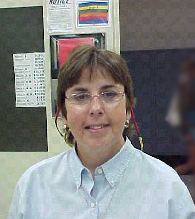
Mary Kohmuench
mkohmuench@lakeland.k12.nj.us
Lakeland Regional High School
205 Conklintown Road
Wanaque, NJ 07465
Mary has been an educator for the past 32 years. She has worked extensively in the integration of technology in teaching. Mary established a multimedia lab that is used by all departments in her high school. She currently teaches Publications 1, and 2 and Multimedia Presentations. At her web site, http://in-visions.net , she posts tutorials, links, web quests and class assignments. She has presented at workshops and encourages teachers to use technology. Mary continues to share her knowledge with her students, teachers, and the people she meets and has learned a great deal from them in return.
Important documents for this lesson plan.
|