|
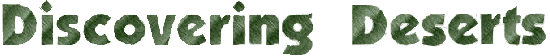
Teacher
Script
The WebQuest model is best
suited for learners who can navigate the Web on their own and can
read the kinds of material commonly found on the Web. We can stretch
the format to reach primary-aged learners, developmental English
Language Learners and special populations by creating a facilitated
WebQuest, one that requires an adult or older peer to drive
things.
Use this page to create a
script for that facilitator. The facilitator would print this page out
and use it to guide their progress through the WebQuest.
This page will include step
by step directions to the facilitator, including:
- What to say at each point
in the process
- What to click
on
- What questions and
misconceptions to anticipate
- How long to take at each
point
- When to direct learners
to work away from the computer
To help the facilitator, you
might want to include screen dumps of particular screens embedded
with the directions of what to do at that point.
This page
(t-script.htm) is linked to the Process segment off of the
Teacher Page (t-process.htm).
|