Claymations
| Name: |
Sandra Lieberman |
| School: |
P.S.124 |
| Address: |
40 Division Street |
| City: |
New York, NY, 10002 |
| Original Project: |
Claymations |
| Author: |
Tracee Sudyka |
| URL: |
http://teachersnetwork.org/teachnet-lab/santab2003/tnetarchive/Tracee/claymation.htm |
How did you modify this unit for use in your own classroom?: In my second grade classroom I had two components for the research of the animals each child selected to learn more about. Each child selected one or two books and we printed out information and pictures from a web site about their animals. This gave them an opportunity to experience the use of web based technology. I taught a lesson on clay skills in making a 3D animal. Each child painted his/her animal. An NYU assistant assisted me in making the animated movie. Each child planned what their animal would do, made background scenery, and cut collage paper to enhance the animation.(Little information or direction was given in the original lesson on how to do the animation, the web sites listed were not of use.)
List your primary instructional objectives for your students.
| |
Use resources to do research. Use a non-fiction text book to find information. Find information by using a list of 7 questions,: What does your animal look like? What is the animal's habitat like? What are some other animals in the area? What does the animal eat? What does the animal do all day,? What other interesting facts did you find? |
| |
Locate and print out information on the Internet about an animal. Web sites can be found on Lesson 3 and 4 of Tracee Sudyka's unit. Find important facts in the printout. Use pictures to enhance learning and to use later as illustrations in the making of a book . |
| |
Art component: Teach basic clay skills to make an animal. Plan, sketch the animal, visualize, consider proportion, score the clay and attach the head, legs and tail. Then add details. |
| |
Publish a book on an animal. Use research to write information in paragraphs and then share the information in a book. Plan the book's layout and illustrations to make the book interesting. Match pictures to text. Use questions in the book to add interest, such as; "Did you know..." Intergrate photos from the Internet printouts with original illustrations, learn to "shade" background to finish the illustration. Make a table of contents, and cover. |
What role did technology play in this curriculum unit?: Technology played an important role in the research of the animals. Illustrations gave the children a clearer image of the animals. They were able to intergrate some pictures into their own books from the Internet printouts. Web sites used included: http://whozoo.org http://oaklandzoo.org http://seaworld.org http://sandiegozoo.com http://cincyzoo.org http://belizezoo.org
How did you assess and evaluate student performance?: Assessment was ongoing. Criteria based on the teaching included: Were the children able to find the information cited above about their animal? Were the children able to translate their research to their own books? Did they enjoy the process, as well as the product?
Please tell us briefly about your background & teaching experience: Sandy Lieberman has a BA and MA from Brooklyn College in Fine Arts/Education. She also has a Graduate Degree in Reading from Hunter College.
What are your recommendations for other teachers interested in adapting this unit?: There is an animation program on www.apple.com that we used, so I suggest that. The two websites listed on the original plans were not functional and one other not clear at all. Fifteen photos were taken with a digital camera, each time the animal was moved a little. A background habitat was made by each child. These included some extra collage paper, such as a little paper cheese for the mouse, a boat and oar for the shark, etc.
We had a publishing party and "screening" of our movie. This served to showcase students' work.
Samples of Student Projects
| |
|
| |
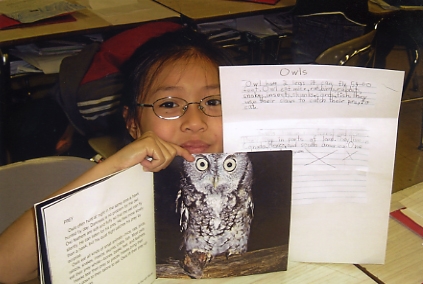 |
| |
|
| |
|
| |
 |
| |
|
| |
|
| |
 |
| |
|
| |
|
| |
 |
| |
|
| |
View the movie "Animals Around the World" in Windows Media Player. (Allow a few minutes for movie to download). |
| |
 |
| |
Leiberman_Animals.wmv |
| |
View the movie "Animals Around the World" in QuickTime. (Allow a few minutes for movie to download). |
| |
 |
| |
Leiberman_Animals.mov |
|