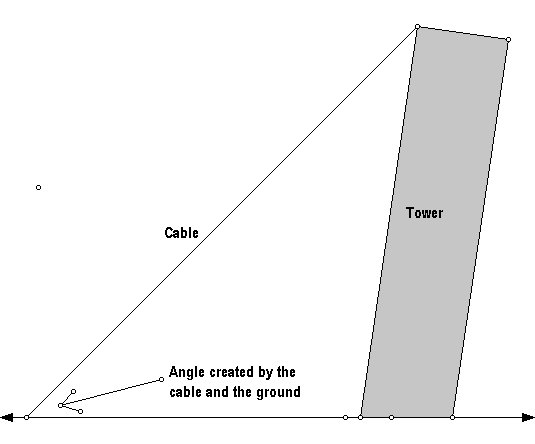
Application of the Law of Cosine using the Internet, the TI-83 and Geometer Sketchpad
Grade Level: 11-12 Grade
Standards: Math
Model situations geometrically to formulate and solve problems.
Solve problems involving scale.
Solve equations, and trigonometric functions.
Technology:
Use scientific calculator effectively and efficiently.
Students use productivity tools to collaborate in constructing technology-enhanced models,
prepare publications, and produce other creative work.
Students use technology tools to process data and report results.
English Language Arts:
Read and comprehend authentic documents.
Write reports using correct conventions and grammar.
Aim: How do we use the law of cosine in real life?
Prior Knowledge:
All the trigonometric functions.
Law of Sine.
Law of Cosine [Just formula. Derived, but not applied.]
Basic use of Geometer's Sketchpad.
Basic functions in TI-83 Graphing Calculator.
Materials:
Microsoft Word or Works.
Graphing Calculator TI-83.
Overhead projector.
Computer lab provided with Internet connection.
LCD projector in order to show one screen to the entire class.
Geometer's Sketchpad.
Motivation: Questions that the teacher will ask the students:
How many students want to go to Italy this summer?
How many students know where is Pisa? Do you know anything about Pisa and its monuments?
Today you are going to plan your first trip to Italy, with a group of experts. Let's get to work!!!
Let's use the computer lab and find information on the leaning Tower of Pisa.
Students at this point will work in group of 2 - 3 depending on the number of computers available.
Use the following sites to search for information:
http://altavista.com = Search Engine
http://excite.com = Alternative Search Engine
http://discovery.com = Discovery Web Site containing search engine
http://britannica.com = Encyclopedia reference
http://yahoo.com = GREAT site for miscellaneous
http://askjeeves.com = This site answers all your questions
Using these sites, students will be able to find information on the Tower
of Pisa.
Development and Pivotal Questions:
Think about the following questions:
|
When was it built? How many years did it take them to finish it? Why does it lean on one side? What has been done in the past 50 years to fix the problem? Where is the tower located? Is it dangerous to the town of Pisa?
|
In this essay, you want to make sure that a person that doesn't know anything about the Tower
of Pisa will get enough information about the history, and the present status of the tower.
created by the cable and the ground is 62.2 degrees.
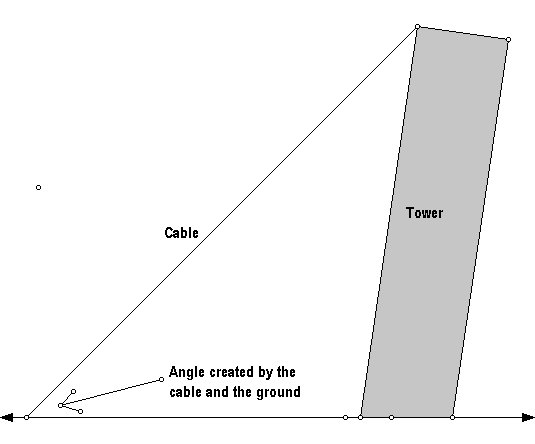 |
| Tower of Pisa |
Basic Function
MODE >> 01234 = Round off depending on the number selected
MODE >> RADIAN = Angles are in radians
MODE >> DEGREE = Angles are in degrees
2ND >> X 2 >>NUMBER = Takes the square root of the number
Cos >> Angle = Takes the cosine of the angle
Sin >>Angle = Takes the sine of the angle
Tan >> Angle = Takes the tangent of the angle
2ND >> Cos [or Sin or Tan] = Takes the inverse function of Sin, Cos, Tan
EXEC = Will run the program that you select
EDIT = Will allow you to edit the program that you select.
NEW = Will allow you to create a new program.
PRGM >> NEW >> ENTER = Type the name of the program. [To start a new program]
When you are in a program and you press PRGM you will see: CTL I / O EXEC
Under CTL you will find commands like IF, THEN, ELSE......
Under I/O you will find input and output commands such as: INPUT, PROMPT, DISP...
Under EXEC you will find the list of programs that you created. This command will allow you to run the program that you select.
PRGM >> I/O >> 8 = This command CLRHome will allow you to clean the screen before running the program. It is always useful to include this as the first command in your program.
INPUT "question you want to ask " >> , >> VARIABLE Name [A,or B...] = This will ask the question and store the data
DISP " this is cos of angle A " = The calculator will display on the screen this is cos of angle A
DISP cosA = The calculator will display the sine of the angle that was stored in variable A
DISP "this is angle A " >> , >>cosA = This will display: this is angle A and the value of cosA
, = Comma will allow to put two commands on the same line
:ClrHome
:Input"Side A=",A
:Input"Side B=",B
:Input"Side C=",C
:Disp"Angle A =",cos -1 ((A 2 - B 2 - C 2 ) / (-2* B* C))
:Disp"Angle B = ",cos -1 ((B 2 - A 2 - C 2 ) / (-2* A* C))
:Disp"Angle C = ",cos -1 ((C 2 - A 2 - B 2 ) / (-2* B* A))
:Stop
To run this program: PRGM >>EXEC>>go down until you see the name of the program>>ENTER
__________________________________Have fun :-)____________________________________________
Development 2:
2. What has to be the inclination of the tower in order for it to fall?
Note: The follow Survival Guide should be a quick review. Students should be familiar with basic functions such as:
1. Creating a line
2. Creating a parallel or perpendicular line passing through a given point
3. Creating a circle.
_____________________ Geometer's Sketchpad Survival Guide____________________________
Open Geometer's Sketchpad
File>>New Sketch
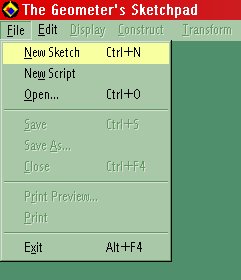
|
__________________________________________________________________________________________
Create a line which will be the ground
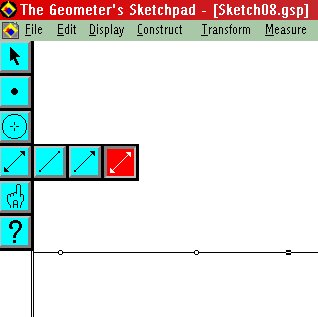
|
_____________________________________________________________________
After creating a line, go back to the segment command
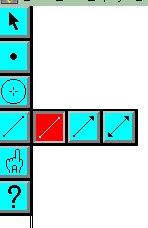
|
__________________________________________________________________________________________
Create a circle.
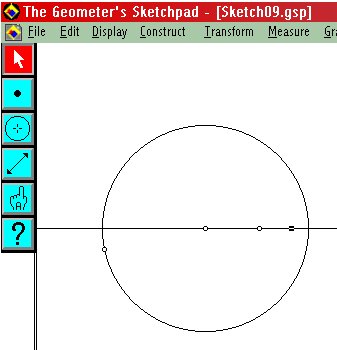
|
_________________________________________________________________________________________
Create a segment from the center of the circle to a point on the circle.
Create a perpendicular line to the segment K and passing through the point F on the circle.
Create a parallel line to K passing through point G.
Highlight point D, F, G , H {in this order} and go under CONSTRUCT and down to SEGMENT.
Nothing will happen until the next step comes.
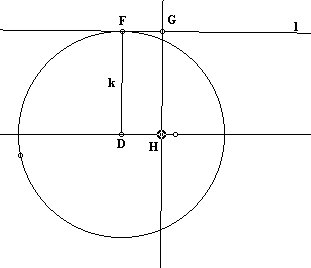
|
__________________________________________________________________________________________
Hide the Circle, and the lines that you don't need.
To hide an object: 1. Select the object you want to hide
2. Go to display
3. Hide object
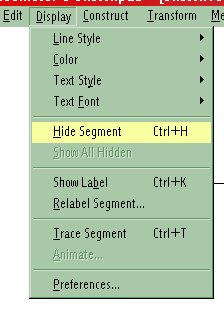
|
Now you have the tower. To create a cable, connect a point on the ground to the top of the tower.
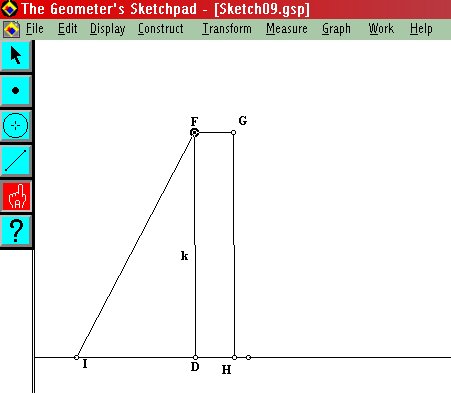
|
________________________________________________________________________________________
From this point on, your imagination is your limit.
In order to measure an angle, for example angle I on the last picture, highlight point F,I,D in this order,
and go to MEASURE on the list of commands and go down to ANGLE.
To measure the length of a segment, follow the same procedure: highlight the segment, go to MEASURE,
and go down to LENGTH.
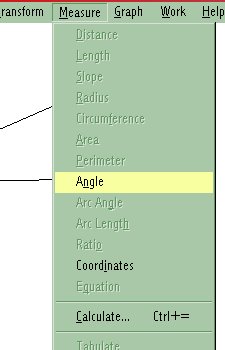
|
In the above example the angle was highlighted so it that was the only one that came up, but if you highlight a segment,
the segment will be dark and the angle will be light in the list.
_________________________________________________________________________________________
In order to find the cosine of an angle or to calculate sum, differences, etc. go under MEASURE go down to
CALCULATE. The following window will appear:
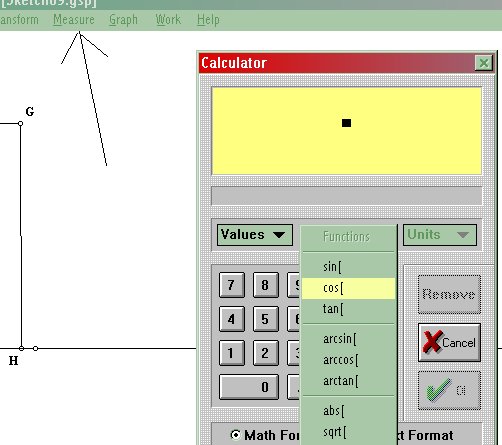
|
Highlight the angle that you need, and from the FUNCTION key, go down to Cos {Shown above}. The result will appear on the screen.
_________________________________________________________________________________________
In order to change your preferences, follow these simple steps:
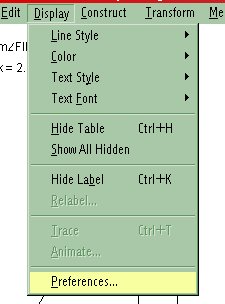
|
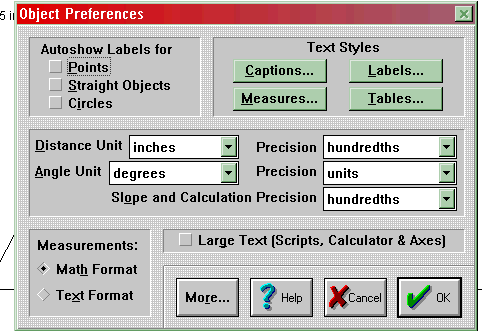 |
By changing all the units, you can remodel the same situation given in the motivation section at the beginning of the class.
________________________________End! Have Fun!! ;-)____________________________________
Connections A:
Engineers in Italy found out that if the perpendicular line that connects the top of the tower to the base goes outside the base, the tower will fall.
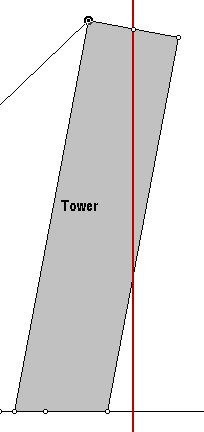
|
Using Geometer's Sketchpad, analyze different scenarios. [Different angles, different cable lengths, different distance the cable has to be from the tower.]
Create a one page report, where you explain
the current situation and the study that you did. Back up your analysis
with mathematical equations, graphs, and pictures, if possible.
Medial Summary:
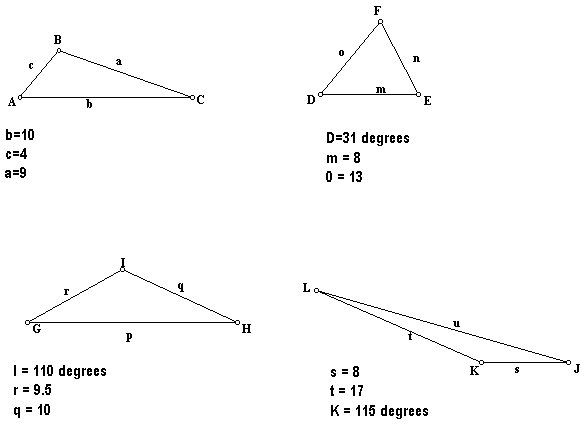 |
Connections B:
You have learned a lot of information on the tower of Pisa and the history of the city in itself. Now it's time to do some creative research in order to travel to Italy. Our Principal........found out about the project and decided to send a letter to the Chancellor of the New York City Board of Education. In response, the Chancellor said that the project is great and is willing to pay for a 5 day trip to Italy. In order for him to sponsor the trip, he needs a complete itinerary that will state the cost of the place where you will be staying, and the airfare.
Your job right now is to plan a trip to Italy. You have a budget of $2000 American dollars. Write down how you will spend this money.
In your description, you want to be as accurate as possible. For example, if you find a hotel that you are planning to stay in, write down the address, how much it will cost in Italian Lira, the telephone number, how many meals they serve and the type of food that they will be serving, and any accommodations that they have.
The trip will be one week long.
Your itinerary must include:
Try to be specific in your description. [Described above]
BUONA FORTUNA
Currency Converter: http://oanda.com/cgi-bin/ncc
Travel languages: http://travlang.com
Travel information: http://travel.org/index.html
Travel information: http://expedia.com
Rain or Shine: http://rainorshine.com
Travel.com: http://travel.com/index.html
Search Engines:
The best itinerary will be sent to the principal, and the student or
students will have a choice when the trip will take place.
Summary:
Homework:
Using your TI-83 and the program that you created, find the missing side and the missing angles.
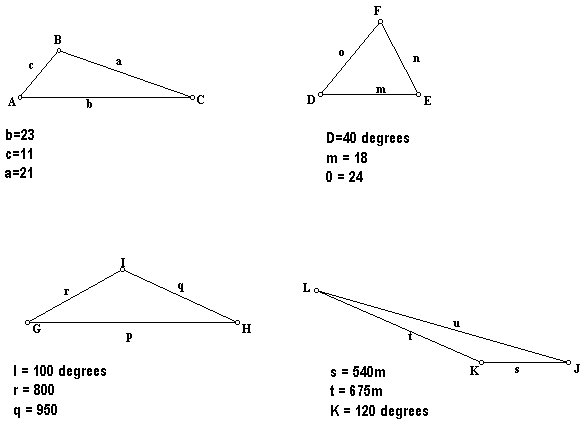 |
Extension:
E MAIL Write an E-mail to your teacher. Did you find the lesson interesting? Was it clear? What was confusing, and why? Was your teacher clear in presenting the material? Did you find the problem interesting? If not, why?
ART:
Reproduce the tower of Pisa. [You can use any means that you like]