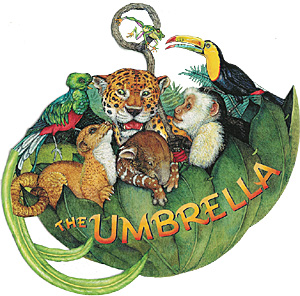 Surfing the Net with Authors
Surfing the Net with Authors
Lesson Three: Letís Write and Draw on the Computer! Instructional Objectives:
Students will create an animal report page with drawing/illustrations using the Kid Pix Deluxe program
or a like program.
More objectives are added as the year progresses and computer learning improves.
Estimated time: Four, twenty minute periods.Students are divided into two groups. All students are rotated in pairs to work on the classroom computers (Kid Pix program), while the rest of the class works on hand illustrations and written reports. These writing times are four times a week for twenty minutes each. Materials: Computer, Kid Pix Studio Deluxe program (or like program) and a storage device. Vocabulary: (Building as knowledge builds), paint, draw, tool, tool bar, pencil, paintbrush, erase, eraser, fill, color, stamp, design, file, new, thicker, thinner, shapes, type, typewriter, paint bucket, bigger, larger, and medium. Procedure:Whole group for the first general lessons, then computer paired students.Have the program open and running (Kids Pix).∑ Point out the tool bar at the left of the screen and have students practice identifying and naming
each tool button.∑ Students are shown the typewriter button and a whole class demonstration animal report
is created with teacher help.∑ Students practice their own reports, rotating through the computer schedule.
∑ Students are shown how to click on the paintbrush vs. the pencil to draw with a
thicker line which is easier for young students to control.∑ Students learn how to use the erase tool.
∑ Students practice paintbrush and erase ring.
∑ Teach students to make a drawing using the color black and making sure that
shapes are closed so that it will fill with color.∑ Point out the color bar at the bottom of the screen and show the students how to select a color.
∑ Point out the ďfillĒ tool button on the tool bar at the left. Liken this to a bucket of paint spilling.
Activities:
Have students practice on computer as often as possible.Post student artwork on the classroom bulletin boards.Students continue their reading together, choosing favorite Jan Brett and animal books
and other favorite author books.
Students complete a Venn diagram (Worksheet D) for the assignment of
compare and contrast two picture book stories. Follow-up:
Students can practice the "Jan Brett art style" at home.Check out from the classroom and/or school library Jan Brett and other author's books to read at home.Team up computer partners so those students who grasp the concepts and draw ideas can share
it with those students struggling with this program.