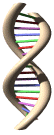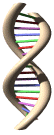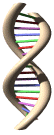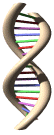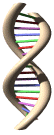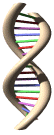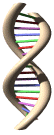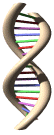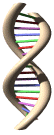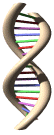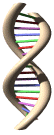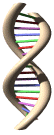Week 5
Two one hour periods
Lesson 6
Instructional Objectives
Students will learn how to use Notes pages in Microsoft PowerPoint. Students will also choose supplemental materials to use in their presentations from any group of materials the teacher has chosen to share with them. (I have shared my body systems black-line masters books with them) They will also create an assessment from http://friendtest.com/index.php or http://easytestmaker.com/ .
Advanced Preparation/Prerequisite Knowledge
Students should be finished with all aspects of the actual PowerPoint Presentation.
Explain to students that they will be presenting to the rest of the class, their PowerPoint Presentation on their body system. Explain to them that it is necessary to use notes in order to deliver good presentations. Explain to them PowerPoint comes with "Notes Page", a tool for writing notes about what you are going to say when each slide comes up in addition to what is on the presentation. Explain to them that it is possible that they won't say anything additional on some slides but that other slides will require more explanation.
Teacher will have to have created an account at http://friendtest.com/index.php or http://easytestmaker.com/ for students to use the site to create assessments for their group.
Materials
![]() Computers with PowerPoint
Computers with PowerPoint
![]() Computers with Internet Access
Computers with Internet Access
![]() Completed PowerPoint Presentations
Completed PowerPoint Presentations
![]() Remedia Publications, Body Systems
Black-line masters books
Remedia Publications, Body Systems
Black-line masters books
![]() Science Text workbooks and other
teacher materials.
Science Text workbooks and other
teacher materials.
Procedures
1. Have students open their PowerPoint Presentations.
2. Go to View Notes Page.
3. Have students type what they are going to say with each slide. Scroll to the next slide.
4. When students have finished entering data for each slide, have them print out their note pages.
5. Students will need to rehearse their presentations at their computers.
6. Students will also need to decide what additional materials are needed for the presentation.
7. Students will need to choose at least one "worksheet" and one "assessment" for their body system. They may design their own assessment using a test making program, matching program, crossword program, etc. from either teacher resources or online.
8. Have students go to http://friendtest.com/index.php or http://easytestmaker.com/ to create an assessment for their presentation. They will use the teacher's password to access the site.
9. Allow students time to look through available books, teacher's materials, etc. to decide what class work they will include in their presentations.
Extensions
Have students select online activities for their classmates as part of their lesson or assessment. This will require that they spend additional time looking at websites on the Internet and trying out Web Quests, quizzes, interactive sites, etc.
Homework
Have students finish any unfinished note pages by hand at home. Have them practice oral presentations standards at home, such as making eye contact, projection, and pace. Ask them to practice in front of a mirror and for someone at home. They will also need to create an answer key for their quizzes. Also have students access http://bmrc.berkeley.edu/courseware/cs160/spring99/Lectures/14-Presentations/presentations.ppt either during class time or as homework. This site will give them an idea of how Professional Presenters prepare.
Evaluation
Use the Cooperative Group Evaluation and Observation sheet.
![]()