The TeachNet Project sponsored with major funding by the AT&T Learning Network,
seeks to improve student achievement by providing training, grants, networking and resource sharing to teachers at four of the Teachers Network affiliates nationwide.

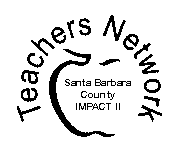
Funding Provided by Alias Wavefront
![]()
Using Old Technology with a New Twist for Project-Based Learning.
How
it works:
This
unit will address a new approach to learning about the fifty
states that we all know and love.
Instead of assigning the "same old report", let
your students use creative strategies and technology to
demonstrate their knowledge about their state.
Students
will gather information about their state from various resources
(text, videos, and selected Internet sites (evaluated by the
teacher first!). They
will locate general information such as the state flag,
population, government, etc.
They will also look for activities (cultural, historical
and recreational) to include in their final presentation.
The
lessons will include: keeping data about a "Vacation
Trip" to their state on a spreadsheet;
creating a map of their state and using Microsoft Excel
to diagram the map; surveying
students and staff at their school and inputting data into a
spreadsheet; and
lastly, compiling all projects into a final Power Point
Presentation.
Standards
Language Arts:
v Reading
Ø Reading Comprehension 5.2
¨
5.2.1-Understand
how text features such as format, graphics, diagrams, etc. make
information accessible and usable
¨
5.2.2-Analyze
text which is organized in sequential or chronological order
¨
5.2.3-Discern
main ideas and concepts presented in texts, identifying and
assessing evidence that supports those ideas
¨ 5.2.4- Draw inferences, conclusions or generalizations and support with textual evidence and prior knowledge
Writing
Ø Writing Strategies 1.0
¨
5.4.4-
Locate relevant information about a topic using organizational
features of printed text
¨
5.4.5-Creae
simple documents using electronic media and employing
organizational features
¨ 5.4.7- Revise and edit manuscripts to improve the meaning and focus of writing by adding, deleting, consolidation, clarifying and rearranging words and sentences
Ø Writing Application Genres 2.0
5.5.3- Write research reports on topics relevant to curriculum and student interest
Estimated Class Periods to Complete
Ten
Software and
Ma
v
Internet
Access
v
Microsoft
Office (Excel, Power Point and Word)
v
Digital
Camera
v
Kid
Pix or any Paint Program
Keywords
Language
Arts, State Reports, Digital Cameras,
Diagramming and Labeling Pictures
The Students:
The
students in this project must have a prior knowledge of Power
Point and using the Internet. They must be able to evaluate
information in text and on the web, to determine the relevancy
for their project. Information
Literacy is a skill they will develop throughout the project.
Overall Value:
When teachers continually ask students to produce multi-page written reports, year after year, the learning of the content material is lost in the monotony. This unit will give alternative ideas for reporting information. Students will produce not only a Power Point Presentation for their final project, but that presentation will include different strategies for disseminating their knowledge.
Tips for the teacher:
Use
the "Train the Trainers" strategy when students are
beginning to learn how to use the various programs. This way you are not the only "expert" in the
classroom. Use that
approach with any new technology skill that is introduced to
students, teachers and parents!
Tracy Sturgell is currently a Teacher On Special Assignment for Technology in the Santa Maria-Bonita School District in Santa Maria, California, as well as a Santa Barbara County CTAP Technology Mentor. She has worked in her district for 19 years as an educator in grades 1-6. Tracy has served as a tech leader in her district since 1984.
