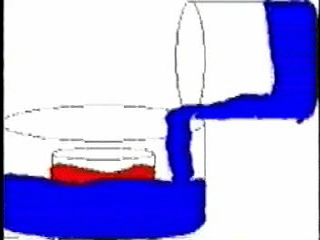
Using a Thermometer
Animating the Experiment
Mixing Hot and Cold Water
Temperature Changes in a Line Graph
The Energy Transfer Experiment
Screen Capture 1
Diagramming the Experiment
Screen Capture 2
Topic: Animating the Energy Transfer Experiment Diagram
Class: 4" Grade Date: Time:
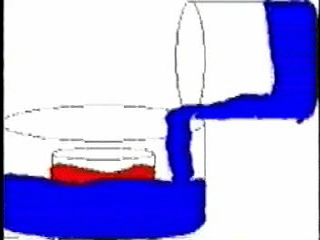
Learning Objectives:
The students will animate the cold water pouring around the hot water film can.
Previous Lessons:
The students have already diagrammed the objects for this animation.
Vocabulary: animation, stop-motion, rotate, arrange
Motivation:
Show the class a finished animation. Ask the class how this can be created. Which tools in
AppleWorks Drawing are needed to move the objects in the diagram to these other positions?
How do you create different copies from the original (save as) ?
Procedure:
-Motivation
-The students will move the objects into the starting position for their animation, using rotate and
arrange.
-The students will use the save as command to create a new file in the pict format
-The students will move their diagram slightly, into a new position.
-The students will use the save as command to create a new file in the pict format
-The students will repeat this process until they have moved the cold water from the flask to the
film can and shown the thermometer changing due to the energy transfer.
-The students will drop the folder onto an open QuickTime Movie Player.
-The students will play their animation.
Follow-up:
The students will use the shareware program Snapz Pro 2 (www. ambrosiasw. com) to capture
the onscreen action of making the line graph.
Materials:
Computers, science notebooks
Standards:
M2a The student gives and responds to directions about location, e.g., by using words such as "in
front of," "right," and "above."
M2b The student visualizes and represents two dimensional views of simple rectangular three
dimensional shapes, e.g., by showing the front view and side view of a building made of cubes
M2e The student solves problems by showing relationships between and among figures, e.g.,
using congruence and similarity, and using transformations including flips, slides, and rotations
M2f The student extends and creates geometric patterns using concrete and pictorial models