We used the
select tool again. This time, once a square was
selected, it was copied and pasted onto a plain
document. With the area still
"selected", we went to the
"Transform" menu. We spent an entire
class period transforming. I asked the students
to transform the shape in as many ways as
possible and to label each transformation. There
are many math lessons to be found here;
especially in the "Scale By Percent"
and "Rotate" transformations.
|
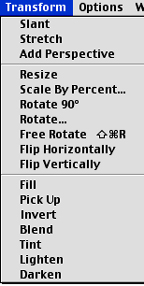 |

