
picture found at: http://vivabrazil.com/ |
|
P. S. 101 |
Unit: Virtual Tour of Brazil |

picture found at: http://vivabrazil.com/ |
1. To develop an annotated list of sights to visit in Brazil including a description of what to see and do there.
2. To name and locate cities within Brazil.
Standards Addressed:
1. Uses maps and other geographic representations, tools, and technologies to acquire, process, and report information from a spatial perspective.
2. Focuses on a geographic look at South America.
3. Uses a variety of map, globes, atlases, and other geographic tools to locate countries in the Western Hemisphere
4. Develops use of the Internet as a research tool.
5. Participates in group meetings.
6. Prepares and delivers presentations.
Setting:
The class will be in cooperative learning groups. Roles will include researchers who will find information online using web sites chosen by the teacher, recorder who will record the important information found by the researchers (information may be recorded using a word processing application such as Learning Company's Student Writing Center or Microsoft Word), illustrators who will be responsible to find online photos (from web sites that will be prescreened by the teacher) or create illustrations of the topics researched by the group using a drawing and painting application such as Kidpix, reporters, who share the information with the class both in oral reports and in written reports, and web designers who will place the textual information and graphics onto a web site for the class Virtual Travel Brochure.
Vocabulary:
Dictionary.com may be used to introduce and define the vocabulary words.
| scenic | gallery | attractions | praia | avenida | tourist |
computer with Internet capabilities, word processing application, drawing and painting application, web authoring application such as Netscape Navigator or Microsoft FrontPage, printer.
Motivation:
Ask students what type sights they would like to visit if they were going on a trip to Brazil? Responses might include cities, beaches, museums, galleries, theaters, amusement parks. Inform the "Sights Cooperative Learning Group" that they are going to be locating sights of interest to anyone who would be visiting Brazil. Ask students what information should they be looking for in relation to the sight they will be reporting on. A database of questions may be made. This can be done with the database program on ClarisWorks. The following may be used as a sample database.
| What is the name of the sight? | Praia de Copacabana (Copacabana Beach) |
| Where is it located? | in the heart of Rio de Janeiro on Avenida Atlântica |
| How can we travel there from anywhere in Brazil? | by car, bus, motorcycle |
| What would we see there? | one of the most lively beaches in the world with thousands of visitors |
| What would we do there? | participate in water sports, parasail, surf, suntan |
| What is special about this sight? | The area is busy both day and night and lined with shops, bars, restaurants and luxury hotels. There are also fine examples of Art Deco architecture in the area, such as the Copacabana Palace Hotel which was built in 1923. Copacabana Fort, which was built in 1914 to defend Guanabara Bay, is situated at the end of the beach and offers panoramic views of the surrounding area. |
| Why would you recommend this sight as a place to visit? | The beach is beautiful and there are exciting water sports to participate in. There are shops to shop in and the buildings there have architectural interest. There is a historic fort to visit and learn about Brazil's history. |
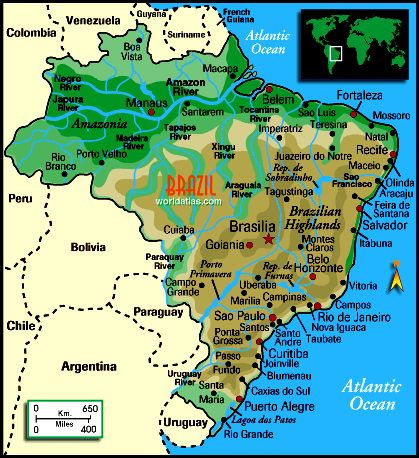
|
The students in the "Sights Cooperative Learning Group" will log onto the following web sites to find sights to visit, evaluate the sights and answer the questions in regard to each sight or city listed to complete their database as done above:
http://worldtouristattractions.travel-guides.com/Attractions/soc/soc.asp
World Travel Guide.Net's web page of tourist attractions found in Brazil.
Click on a Brazilian city found on the map to view photos and find out about sights to visit in that city.
http://tyzo.com/south_america/brazil/sights.html
Find links to sights to see in Brazil. Be sure to use the links for English translations of the web sites and virtural tours of the sights.
http://expedia.com/wg/Latin_America/Brazil/P32868.asp
Read about the music, literature, film, and art of Brazil.
http://brazilsite.com/ingles/edit001/masterindios.htm
View slide shows with colorful photos and text depicting sights in the following regions: Amazon, North, Northeastern, South, Southeast, and Middle West.
http://expedia.com/wg/Latin_America/Brazil/P32950.asp
Party at Brazil's Carnival, include photos and description.
http://carnaval.com/cityguides/brazil/rio/rio.htm
View a video of Rio de Janiero and read about places to visit there.
http://3dphoto.net/stereo/world/latin_america/brazil/southeast/brazil.html
Take a look at photos of cities in Southeast Brazil.
http://ipanema.com/citytour/museum.htm#national
Tour the museums of Brazil.
Summary:
Oral and written reports will be shared with the class. These reports will include pictures of the sights as visual aids.
http://eia.doe.gov/emeu/cabs/brazil.html
Use the map from this web site to show locations of cities and sights being described in student's reports.
Students in the class may take part in doing an online quiz of sights to see in Brazil which can be found at:
http://gosouthamerica.about.com/library/blBrazquiz2.htm
Evaluation:
Students will be evaluated on their ability to use the
Internet to locate cities and sights of interest in Brazil, locate and
copy photographs of the sights they are reporting on, work cooperatively,
and prepare and present oral and written presentations.