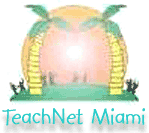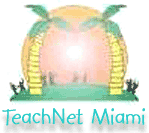|
How It Works:
The purpose of iRead, iWrite, iMovie2 is to increase reading
and writing skills as measured by standardized Comprehensive Achievement
Tests. With technology as its vehicle iRead, iWrite, iMovie2 is an
interdisciplinary project where learners will work collaboratively using
project-based learning. Learners work together as a team using
decision-making and critical thinking skills. They are engrossed in
learning a variety of skills while having fun creating, and producing
authentic projects.
When learners are involved in hands-on self-motivated
activities, self-esteem is raised, consequently increasing academic
achievement. When learning is meaningful it
becomes long lasting. Effective uses of new media include the integration of
the latest technologies (Apple Computers' iLife) with the curriculum,
replacing sometimes-outdated textbooks. This lesson addresses all learning
styles through the total integration of the sensory, auditory, visual,
kinesthetic and tactile modalities.
Teachers and learners are introduced to the project by a
PowerPoint presentation. Next, the teacher selects two literary books for the
class. Afterward, learners write an expository or narrative piece. The best
piece is turned into a script. Using a center approach, learners work on the
project daily for an hour, as they get weekly training in the computer lab on
how to use iLife Tools. When the iMovies are complete, they will be evaluated
using a rubric along with a scoring explanation sheet. Finally, a certificate
will given to all groups. To increase parental involvement, parents will be
invited to the school for a Sneak Preview of their child's iMovie in their
classroom.
Standards:
Language Arts, Performing Arts, and Technology The National Educational
Technology Standards (NETS) addressed in this project are:
Basic
Operations and concepts
Technology Productivity Tools
Technology
research tools
Students use technology resources for solving problems and
making informed decisions.
Estimated Class Periods To Complete:
10 or more
Software Materials Used:
Students need to have access to the Internet. A digital
video camera is a must for iMovies. And finally, a projector to show the
presentation to peers, staff, and parents.
Keywords:
iMovie, the writing process, literature. persuasive,
expository, narrative, Venn diagram, graphic organizers
Students:
This project is designed for third through eighth grade
students. This project would greatly benefit academically challenging students
because they would be working in collaborative groups where everyone has an
equally important role.
Overall:
The most valuable feature of this project is that students
will learn to work with each other, in a heterogeneous setting, preparing them
for tomorrow’s work force. They will learn that the work place is full of
diverse individuals who bring with them unique personalities, strengths and
weaknesses, yet must work together for a common purpose. Through this project
students will be engrossed in learning a variety of skills while having fun
creating, collaborating, and producing authentic movies. When students are
involved in hands-on self-motivated activities, self-esteem is raised,
consequently increasing student achievement.
When learning is meaningful it
becomes long-lasting. Effective uses of new media include the integration of
the latest technologies with the curriculum, replacing sometimes outdated and
boring textbooks. Through the commitment of teachers, learners and parents,
this project will enthusiastically embark learners on a journey into the realm
of mo! vie making; consequently opening a new world of experiences with the
end result of creating a love for reading and writing.
Tips:
When selecting the groups of students, make sure that each
group is heterogeneously comprised of academically challenged and advanced
students. Allow students to come up with their own ideas or suggestions for
the iMovie. Acknowledge creativity and uniqueness. Invite parents, community
members, and staff to see the iMovies.
|
About the Teacher:
Rosa Duarte is in her 28th year working for Miami-Dade
County Public Schools. Holding a Master’s Degree in ESE, she specialized in
autism. She was a Staffing Specialist and a District Support Teacher for the
Autistic Program. She received her Educational Specialist in Computer
Applications and in 1996, became the Technology Coordinator/Computer Teacher/
Webmaster at Southside Elementary. She teaches a before-school journalism
class, where students publish the Southside Express, as well as computers to
K-5 students. She has been awarded a Success Grant, Citibank FamilyTech Grants
from the Ed Fund, AT&T Grants, and IMPACT II Disseminator Grants.
Subjects:
English & Art
Grade Levels:
3 through 8
Email
Rosa
|