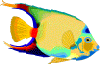
Importing a Graph to Word Processing
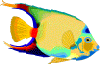
1. Make sure your graph is highlighted with a dark square at each corner.
Click on the graph if you don't see the dark squares.
Click on EDIT and drag down to COPY.
2. Close the spreadsheet file and save changes.
Your word processing file, if left open will appear, if not, open the file.
3. Place the cursor where you want your graph .
Then select EDIT...PASTE.
The graph will appear where the cursor had been.
If it needs resizing, click anywhere on the graph.
Tiny shadowed lines will appear around the outside edges.
Click the dark square at the bottom right corner of the cart and drag it across or down to resize the graph as space permits.
4. Save your changes to your document and print.