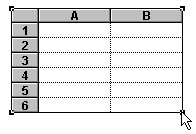
Creating a Spreadsheet
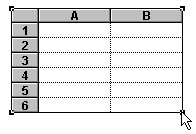
1. From the open word processing file click on File then New. Click on Spreadsheet. Then click OK. This will open a spreadsheet file on top of the open word processing file.
2. Label column A1 with a brief title, such as "Ocean Floor." Input the distances along the ocean floor into the spreadsheet cells in column A. Click on one cell at a time. Type in the data you have to input. Use this opportunity to teach students about negative numbers. Since the ocean floor is found below sea level, they will need to type in a dash for a negative sign before each number so that when they create their graph, their ocean floor is not inverted.
3. File... SAVE this spreadsheet.