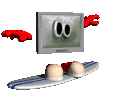Outline
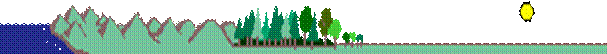
|
National Educational Technology
Standards for Primary Grades PreK-2 |
Activities
|
Tools and Resources
|
|
Use input devices (e.g.,
voice activation, mouse, keyboard, and remote control) and output devices (e.g.,
a monitor and printer) to successfully operate computers, VCRs, audiotapes,
telephones, and other technologies. (1) |
Lesson I-Basic Knowledge The students will
brainstorm what they already know about big cats. This information will be
used to make a K-L-W Chart for the classroom. |
Disney
Books: The Lion King Online Storybook |
|
Use a variety of media and
technology resources for directed and independent learning activities (1,3) |
Lesson 2- Big Cats
Classification Have the students to choose
one of the big cats and make a mobile of facts about that particular cat
family.
|
|
|
Use developmentally
appropriate multimedia resources (e.g., interactive books, educational
software, elementary multimedia encyclopedias) to support learning. (1) |
Lesson 3-Big Cats Area
of Location Make a wall map of the
areas where big cats live. Allow each
student to draw a picture of their favorite big cat and place it in the right
area of habitation.
|
Biome/Habitat Animal |
|
Work cooperatively and
collaboratively with peers, family members, and others when using technology
in the classroom. (2) |
Lesson 4- Camouflage
|
Learn About Life Science: Animals |
|
Demonstrate positive social
and ethical behaviors when using technology. (2) |
Lesson 5- Big Cats'
Sounds The students listen to the sounds of big cats posted on in Internet. |
Rainforest Sounds:
Kid Explorers Classroom Connect Quest Channel |
|
Practice responsible use of
technology systems and software. (2) |
Lesson 6- Making Big Cat
Web Pages.
|
Sunburst’s School CD
ROM |
|
Use technology resources
(e.g., puzzles, logical thinking programs, writing tools, digital cameras,
drawing tools) for problems solving, communication, and illustration of
thought, ideas, and stories. (3, 4, 5, 6) |
Lesson 7- Saving Big
Cats From Extinction As a follow-up activity, the students will
learn about big cats that are endangered. They will also write a “mini”
report about their findings using the software KidWorks Deluxe.
|
|
![]()