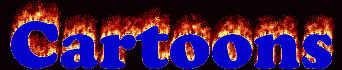 |
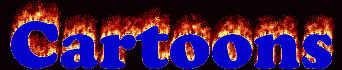 |
Cartoons
How To Create Microsoft Chat Cartoons
1. Click: Start
2. Click: Programs
3. Click: Internet Explorer or Internet Tools
4. Click: Microsoft Chat
5. Click: Cancel
6. Click: OK
________________________________________________________________________________
How To Create Cartoons
1. Click: View
2. Click: Option
3. Click: Characters
4. Click: Pick Character
5. Click: Press Ok
6. Once the character has been picked write on the horizontal box on the bottom of the page