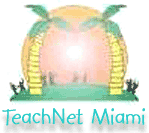
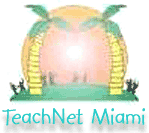
|
How It Works: UP IN SMOKE is a project that enables students to search for information regarding the history, health hazards and prevention of smoking. Using current technology such as FrontPage, PowerPoint, a cartoon-creator software, desktop publishing, Internet navigation, and scanning, the children work in cooperative groups during the course of four to five weeks. The results are then displayed on a web page and in multimedia presentations. Not only do students improve basic reading, writing and technology skills, but they learn about the dangers of smoking and its deadly effect on the body. The unit incorporates language arts with health, social studies, math, reading as well as technology. Standards:
Estimated Class Periods To Complete: 8 or more Software Materials Used: Microsoft FrontPage or similar web page design software, scanner, Internet, desktop publishing program, PowerPoint, cartoon-creator program, digital camera (optional) Keywords: smoking, lungs, health, addiction, cigarettes, nicotine, children, lung cancer, emphysema, tar, carbon monoxide Students: This unit is designed for fifth and sixth grade students but can be adapted for seventh through eighth graders as well. It can be completed by all academic levels, which includes ESOL (English for Speakers of Other Languages) and ESE (Exceptional Student Education) students. Overall: Students will learn about the health risks and reasons for not smoking. It will teach them about statistics, costs, surveys and drawing conclusions. They will also learn how to compile and organize data. Tips: It is better for students to work in small groups to complete various projects and then to combine their efforts into one whole presentation. Group grading is utilized for several of the activities. |
About the Teacher: Ann is a fifth
grade teacher at Charles R. Hadley Elementary School in Miami, FL. She has been the
school site coordinator for the Citibank FamilyTech
program at her school for the past five years. She is an innovative and
creative teacher who incorporates technology into
curriculum on a daily basis. Her students are constantly challenged to do
their best and to become skilled in new technology skills enhancing their
learning. Subjects: Language Arts Grade Levels: 4 through 8
|
What do you think of my
project? I'd really like to hear your opinion -
Click here for a very brief survey.