Lesson 4
Aims: Creating a “Virtual Postcard”
1. Students will learn how to import a picture into ClarisWorks.
2. Students will learn how to add a border and text to their postcard.
3. Students will learn how to print their postcards.
4. Students will share their postcards with friends and family.
5. Students will present their postcards to the class noting the site they selected for their vacation, giving reasons why they selected it; show on a map where it is located; and describe what they think makes their own postcards effective.
6. Students will write a message on their postcard about their “virtual vacation trip.”
Grade Level: 7th grade computer classes
Estimated Time: 2 - 4 sessions
Setting: Computer classroom
Interdisciplinary areas: Technology, Art, Language Arts, Social Studies
Vocabulary: virtual, resize, document, insert, text
Motivation:
1. Review in an open discussion the process of obtaining photos from various sources, selecting backgrounds, and editing.
-How were you able to erase areas of the group picture?
-In what format did you save your pictures? Why?
-Explain the process of combining the two pictures to create a composite.
2. After opening the saved work, have students open ClarisWorks Drawing program and insert the completed picture.
3. Show students how to resize and position the picture on document page.
4. Demonstrate selection menu choices for border. Students select and add.
5. Demonstrate how to add text “Greetings from_____” and their names using the tool box, fonts and sizes pull down menus.
6. Have students work on their projects and save.
7. Have students print postcards.
8. Have students write a message on the other side of the card to simulate a postcard.
9. Have students present their completed cards to the class.
10. Have students share their cards by displaying them on a classroom bulletin board. Each student can explain why they chose the site, where they found their backgrounds, and anything else they want to share about the process.
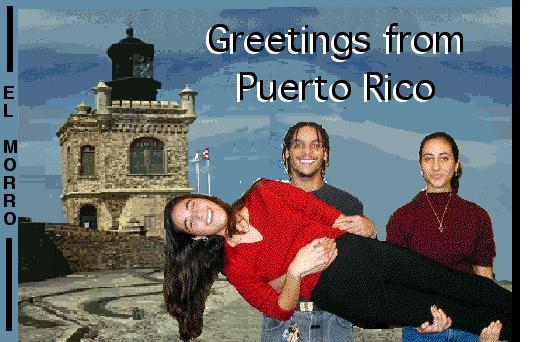 |
Evaluation:
How do we import a picture into ClarisWorks?
How do we add a border and text to our project?
How do we print the completed postcards?
What were the different tools used to create our postcards?
What were the steps we followed in creating the postcards?
Related Links:
http://dir.yahoo.com/Recreation/Travel/Photos/
-web page with many different links to photos from around the world.
http://dir.yahoo.com/Recreation/Travel/Virtual_Field_Trips/
- to view other types of virtual trips.