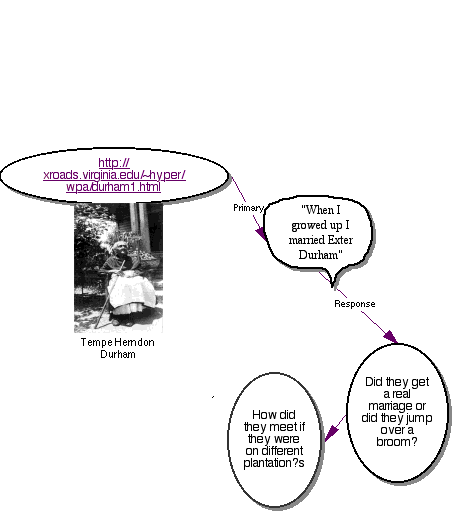Slavery in America
at the Time of the Civil War
Lesson
2
How to use Inspiration for Research
Objective: Students will learn how to build an electronic
graphic organizer to hold information for a research project. Students
will present, in written language, their opinions and judgments on experiences,
ideas, information and issues related to the slave narratives.
Materials:
--Computer with Internet connection and Inspiration software.
--Projector to project website and Inspiration demo.
Inspiration website for information and tutorials:
http://inspiration.com
Procedures:
The two main skills learned in this lesson are copying and pasting and
toggling between applications.
1. Open Inspiration using the projector.
2. We are now going to use Inspiration to help us organize our exploration
of slavery in the United States in the time of the Civil War, as experienced
through the life of one person who was a slave.
3. Open the website http://xroads.virginia.edu/~hyper/wpa/wpahome.html
4. Open Inspiration
5. Under the View menu, turn on show page lines. This is important in
establishing the margins of what will fit on one printed page.
6. Go to the website and click to the person you have chosen. Assuming
that the student has already chosen the person and read the interview
with the person, we are first going to copy and paste the person’s
name into the center (main idea symbol) of the Inspiration web. Highlight
the person’s name. Edit>copy.
7. By using the appropriate means for your operating system, demonstrate
toggling to Inspiration. Click in the center symbol/main idea and Edit>paste.
8. Now toggle back to the website and find an interesting short quote
from the interview and highlight it. Discuss how it was decided to highlight
the amount of text chosen. What is too much text? What is too little?
Edit>copy.
9. Toggle back to Inspiration and generate a new symbol in any way and
click in the symbol, Edit>paste to paste the quote from the interview
into the symbol.
10. Discuss why you chose this quote to include in the web. Respond to
the quote by linking another symbol and in that symbol entering the reason
the quote was interesting to you.
11. Cite the website URL as the source of the quote. Use the note feature
of Inspiration to do this or create a linked symbol to hold this information.
Additional Resource: for creating citations- http://noodletools.com/quickcite/
Optional discussion: What are the different ways that
we can note the sources of information that we are including in the web.
Possible options may include a key on the page, a type of graphic symbol
as a key to the source of the information, using the note feature in Inspiration.
Assessment: Can students copy and paste information from
a website into an Inspiration web? Can students toggle back and forth
between applications? Can students make judgments about what will fit
on a page when printed or viewed as one page and adjust the amount of
text highlighted to make sense for the page size?