
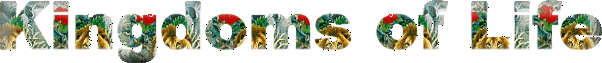


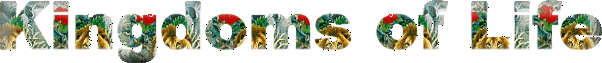

![]()
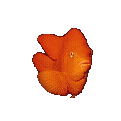 Introduction
| Task
| Process
| Evaluation
|
Conclusion
Introduction
| Task
| Process
| Evaluation
|
Conclusion

This web quest is designed to help you learn about the kingdoms of life. All living things are grouped according to their characteristics, and adaptation to the environment. You will be given 5 tasks to complete including vocabulary building, research on the Internet to find information about the five kingdoms of life, completing a concept map, complete a characteristics table, and a writing assignment.
By the end of this web quest you will have a better understanding of how different organisms are grouped based on their physical characteristics and what role they play here on Earth. This web quest will prepare you for future studies about interaction among living things. If you do not understand any part, please ask me for help. I will be happy to assist you.
Have fun!
Ms. Solano
Go Back
Your task is to follow the directions in the process section of this web quest to guide you to different sites on the Internet. On these pages you will find information that will help you answer questions and complete the five kingdoms table. Next, you will draw and label an example organism from each kingdom. You will then add example images for each kingdom of life to the document.
Citing is a must!
When we use information another person has written or researched, we must give them credit for their work. This is called citing. Add citations to the bottom of your documents if you use anyone's information in your report
Follow this format:
Example:
Author: Jane Doe
Title of Document: Kingdoms of Life
Name of Organization: The School of Science
Place located: NYC, NY
Address: http//: www. schoolofscience.com
NOTICE: Please create a folder called "Your Name Web quest" within your student folder. This is where you will be saving documents you will download from this web quest.
![]() Part 1
Part 1 ![]()
While you are reading about the five kingdoms of life you will come across some words you might not recognize. In order to fully comprehend the reading and be able to understand the organization of living things, we need to develop our vocabulary. Go to the vocabulary words list page. When you reach the document, under FILE choose SAVE AS and save the document to your folder. Please add your name to the end of the document name that shows in the save dialogue box. Open the document by locating it inside your folder and then double clicking on it. Complete the vocabulary list by using the online Biotech science dictionary . After you are done, check spelling and save. Please DO NOT save as.
![]() Part 2
Part 2 ![]()
Go to the Brain Pop data collection sheet When you reach the document, under FILE choose SAVE AS and save the document to your folder. Please add your name to the end of the document name that shows in the save dialogue box. Open the document by locating it inside your folder and then double clicking on it. Go to the Brain Pop: 6 Kingdoms Movie (click school access, then click play movie) to answer the questions on the Brain Pop data collection sheet. Watch and listen to the movie to answer questions about the characteristics of each kingdom. Fill in the data sheet as you discover the answers to the questions. You should use the movie controls to rewind, fast forward or pause the movie in order to listen for the answers to the the questions as many times as necessary.
*Note* Once the movie is loaded do not leave the web page because you cannot view the movie many times if you are not a paid subscriber. So, once you get the movie going, do not close the window or hit the refresh button.
![]() Part 3
Part 3 ![]()
Go to the Five Kingdoms
Characteristics Chart.
When you reach the document, under FILE choose SAVE AS and save the document to
your folder. Please add your name to the end of the document name that shows in
the save dialogue box. Open the document by locating it inside your
folder and then double clicking on it. Fill in the information by
using The Five Kingdoms of Life
web page. Use the ![]() image search (click on the IMAGE tab once you get to Google) to find
images of the Five Kingdoms. Paste an image example next to each
kingdom in the image column. When searching for an image simply type
in the name of the kingdom and click "Google search".
image search (click on the IMAGE tab once you get to Google) to find
images of the Five Kingdoms. Paste an image example next to each
kingdom in the image column. When searching for an image simply type
in the name of the kingdom and click "Google search".
![]() Part 4
Part 4 ![]()
Go to the concept map . When you reach the document, under FILE choose SAVE AS and save the document to your folder. Please add your name to the end of the document name that shows in the save dialogue box. Open the document by locating it inside your folder and then double clicking on it. Use text boxes to fill in the ovals and boxes with the proper information located on this page. You will notice that each oval has two boxes connected to it. In these boxes you are to name two examples of each kingdom.
![]() Part 5
Part 5 ![]()
Writing about the 5 kingdoms.
Use the links on this page to gather information about the 5 kingdoms. In Microsoft Word write a summary for each kingdom that describes the cellular organization (single celled or multi cellular), the cell structure, how food is obtained, method of movement (if any), method of reproduction, function in and importance to the environment, and examples. Save the document to your folder as (your name) Kingdoms Description. Remember to run spell check and proof read your document.
Go Back
Use the rubric below to evaluate yourself on how well you followed instructions:
20 (5 pts each
question) 20 (5 pts each
question) Total_____ 20 (5 pts each
question) Total_____ 20 (5 pts each
question) Total_____ 20 (5 pts each
question) Total_____ 100 __________
Go Back
Congratulations on completing the Quest for the Five Kingdoms of Life! Look at all you have learned by completing this project. You have met several of NYC Standards for your grade level in Science, Language Arts, and technology.
Go Back
E1
Reading E2
Writing E3 Conventions,
Grammar, and Usage of the English Language S2 Life Sciences
Concepts S6 Scientific Tools
and Technologies S7 Scientific
Communication T13.
Use the Internet T10.
Create products T15.
Understand and
practice responsible use of information. T16.
create and implement assessment components
(rubrics)