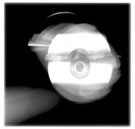
Welcome to Ms. Ehrich's website adventure: WHO WHAT HOW.
It will be the odyssey of YOU, WHO you are and what your care about.
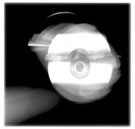 |
PowerPoint;
Tutorial #1 Welcome to Ms. Ehrich's website adventure: WHO WHAT HOW. It will be the odyssey of YOU, WHO you are and what your care about. |
Getting Ready for the PowerPoint Experience 1. Plan your PowerPoint just like you would plan an essay: You need an INTRODUCTION that touches on at least three main points you will be making, the BODY of the PowerPoint that supports and explains your three (or more) main points, and a SUMMARY, once again tying what you have said all together. You will accomplish this best by making a STORYBOARD that outlines your plan of action. 2. Remember the 7 x 7 Rule, which
is; A common PowerPoint mistake is to expect your audience to read your slides and know what you should be telling us. As far as effectiveness goes, this DOES NOT WORK. It is like reading a book, and IT IS NOT WHAT A PRESENTATION IS ALL ABOUT. Use the slides to ENHANCE what you are going to say. Fewer than 7 lines/ 7 words is even better. Use images! Use WORDART! Use beautiful slides, typography, the visual arrangement of ideas for your PowerPoint. Most words should be SPOKEN. PDF
for PowerPoint Storyboard Link
to simple storyboard Microsoft
PowerPoint Center |
|||||||