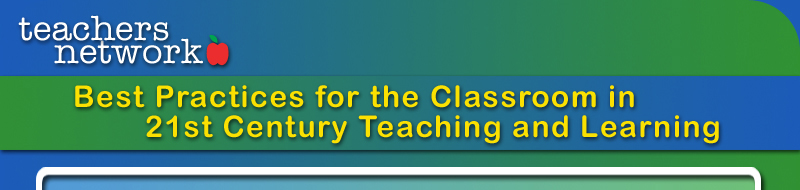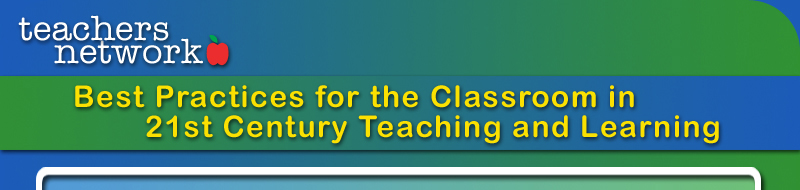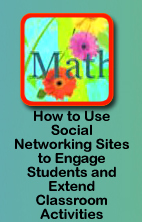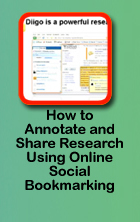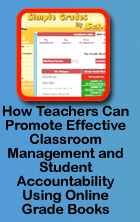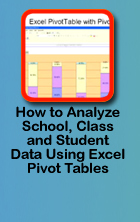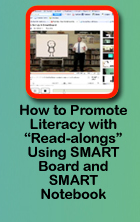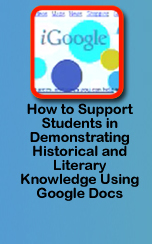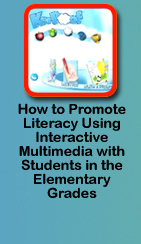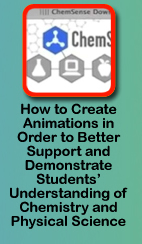|
These screencast tutorials demonstrate innovative classroom uses of emerging technology. These screencasts, short video tutorials with audio—created by teachers, for teachers—show numerous ways that these programs can be used by teachers in classroom instruction to meet students’ diverse needs, advance student achievement, or support school-wide collaboration among teachers. These tutorials take teachers through a step-by-step demonstration of how to use applications and programs such as Microsoft Excel, SMART Board, Google education applications, and the downloadable program Chemsense. It is our hope that these tutorials will inspire teachers to find new and creative ways to use these programs in their own classrooms to address increasingly demanding academic standards and curricula for all students. |